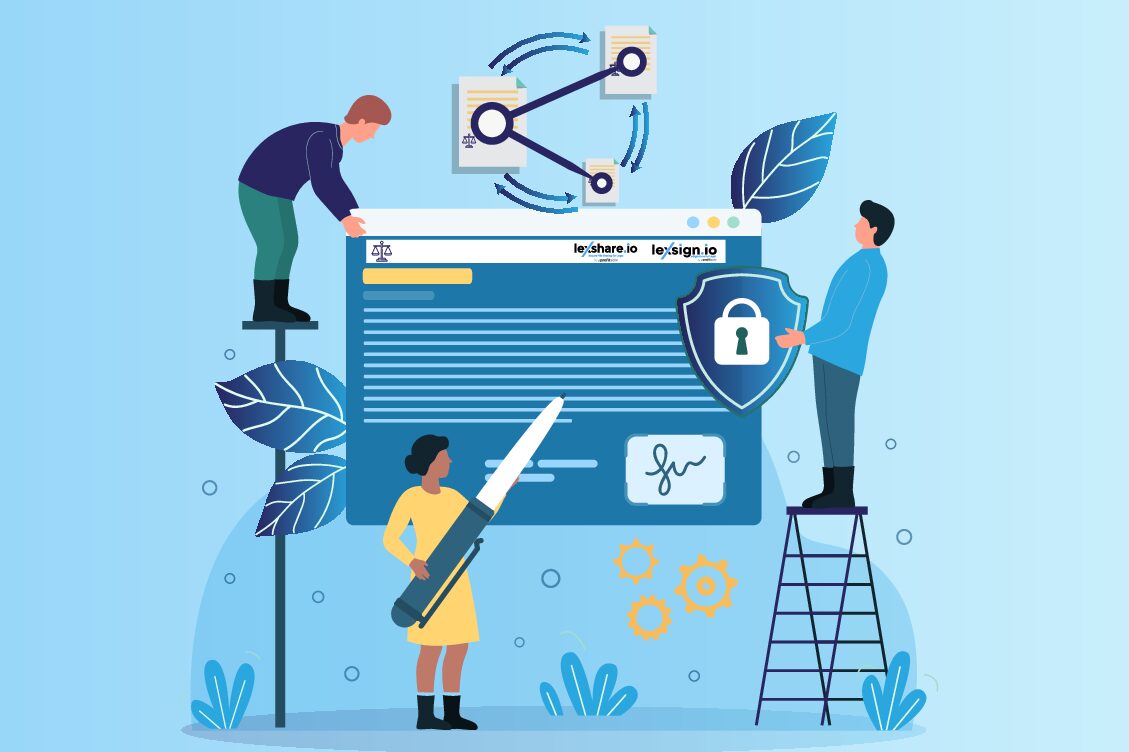Going up against QuickBooks might seem like a big task for an accounting software, but let’s be honest—there are some great contenders in this title fight. One tool that’s been getting a lot of attention in recent years is Xero.
While QuickBooks still holds the largest market share in the U.S., New Zealand-based accounting software Xero has been quickly gaining ground throughout the world for its simple and intuitive approach to accounting tools.
Both software come with a wide range of functionalities, and both will do an excellent job handling most firms’ daily accounting needs. With that said, the best choice for you will depend on your firm’s size, growth goals, workflows, and even personal preference.
So which of these accounting software should your firm invest in? Here’s a quick breakdown of the strengths and weaknesses of each software.
Shared features
Xero and QuickBooks include many of the same core feature sets, and both are well-suited to handle the daily accounting needs of most firms. Here are some of the central features offered by both software.
- Invoicing. Both Xero and QuickBooks allow your team to quickly prepare, review, and send quotes and invoices to clients.
- Tracking income and expenses. Both software allow your firm to easily track income, generate expense entries and attach receipts, and gain a birds-eye view of money-in and money-out.
- Payments. Either software can help your firm seamlessly track, pay, and record bills, as well as schedule recurring payments. Xero and QuickBooks also have built-in payment processing options, so your firm can process payments from clients online.
- Reporting. Although reporting options may be tied to your plan tier, both software allow you to run in-depth reports to track key performance indicators (KPIs) and better understand the productivity and profitability of your business.
- Mobile app. QuickBooks and Xero both have mobile apps that allow you to access most of their features on the go from your mobile devices.
In terms of basic functionality, most firms will find that both software offer everything they need, although large and rapidly growing firms may discover they need the expanded feature sets included in each software’s higher-tier plans.
Plan comparison
At $12 a month, Xero offers the most affordable subscription option with their “Early” plan. Keep in mind that Xero’s Early plan significantly limits the number of invoices, quotes, and bills users can process per year, so the vast majority of firms will need to opt for at least the mid-tier “Growing” plan.
By comparison, QuickBooks offers unlimited invoicing and payments at all price tiers, although their entry-level “Simple Start” plan is more expensive, at $25 per month.
Xero’s Growing plan is its most popular and offers most of the software’s full functionalities at $34 per month. Xero’s Established plan, which is geared toward established businesses and includes project tracking, expense claiming, and the use of multiple currencies, comes with a $65/month price tag.
QuickBooks offers four different tiers that aim to meet the needs of businesses at different sizes and stages.
At $25 per month, the Simple Start plan includes most of the software’s core features but is restricted to only one user, whereas the Essentials plan ($50/month) is restricted to three users, and the Plus plan ($80/month) allows up to five. QuickBooks’ highest-priced Advanced plan ($180/month) offers support for up to 25 users and also includes a wide range of additional features including business analytics, batch invoices and expenses, workflow automation, and on-demand training.
Choosing the right accounting software: differentiators
How do you decide which software is right for your firm? At the end of the day, it will largely come down to personal preference, firm size, and your growth goals for the immediate future. Here are a few important considerations as you weigh your options.
Firm size and growth goals
One of the greatest advantages of Xero over QuickBooks is that all tiers allow for unlimited users, making it a great choice for mid-sized firms and firms that anticipate growth in the future. Whereas QuickBooks users will need to opt for the most expensive software plan to add more than five active users, Xero allows your firm to add as many users as you need without shelling out more money for features you don’t need or won’t use.
On the flip side, QuickBooks may be a more cost-effective choice for solo practices, since its least-expensive Simple Start plan places fewer limits on annual usage than Xero’s Early plan.
QuickBooks also offers a wider range of software tools for very large firms, including QuickBooks Enterprise, which is designed to provide capacity for up to 1 million customers, vendors, and inventory items.
Software support
Adapting your firm’s workflows to a new software always involves at least a few unexpected hiccups. When issues arise with the software, you should be able to rely on accessible, robust software support.
Both Xero and QuickBooks offer 24/7 customer service support for their software, but only QuickBooks offers live customer support by phone or online chat, which can be a significant advantage in many cases. If your firm wants the option to speak directly with the software’s customer service team as issues arise, QuickBooks is going to be your best bet.
However, many of QuickBooks’ most in-depth software support options, such as on-demand training and access to a dedicated account support team, are locked behind the most expensive Advanced payment plan. By contrast, Xero offers all of its software support options, including on-demand training resources, to users at any tier level.
Team preferences
Your team is going to be spending a lot of time using whatever software you choose, so one of the most important considerations is whether or not the software is user-friendly. Both Xero and QuickBooks are designed with ease of use in mind and boast clean and simple user interfaces.
That being said, one software interface may feel more comfortable to your team members than the other.
The best way to test which your firm might prefer is to let the members of your firm try them both out. Both Xero and QuickBooks offer a free trial period, so you can give all users some time with both and let them weigh in on your final decision.
Software integrations
QuickBooks and Xero are powerful software for handling your firm’s daily accounting needs—but most firms will still rely on a whole suite of other software tools to manage their business workflows, including:
- Time and billing software
- Document tools like Office 365
- Email and calendaring software
- Tax software
- And more
That’s why it’s important to ensure that whichever software you choose will also integrate with your other software support. Robust software integrations can cut down on time spent entering and re-entering data, reduce errors from double data entry, and make it easier to ensure that your accounting information is accurate and regularly updated.
Xero and QuickBooks both offer a wide array of software integrations, and you may find that both will integrate well with the programs your team prefers—but before you take the plunge and invest in one or the other, it’s worth checking to make sure that all of your current software support will integrate with the new platform.
The bottom line
At the end of the day, both QuickBooks and Xero are great accounting software that will meet the needs of most firms. QuickBooks may be more well-suited to the needs of solo practices and very large firms, while Xero may be a better pick if you’re a mid-sized firm that anticipates the need to scale rapidly in the future. You should also test both software out and see which your team prefers before you make a final judgment—after all, they’re the ones who will be using it every day!
No matter which accounting software you choose, TimeSolv is here to help
At TimeSolv, we understand the importance of having an integrated, streamlined tech stack. That’s why we offer robust integrations with both QuickBooks and Xero.
No matter which accounting software you choose, you’ll be able to keep information synced and ensure that your accounting software and TimeSolv’s industry-leading time and billing tools are always on the same page and up-to-date.
To learn more about TimeSolv’s time-saving software integrations, don’t hesitate to get in touch with our experienced customer support team.