PCLaw Data Conversion
How to Find PCLaw Working Directory
1. Open Pclaw and generate any report
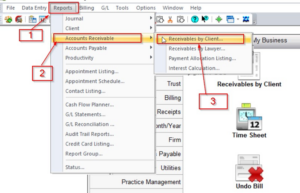
2. Save the Report
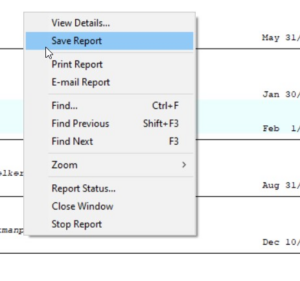
3. Copy the path of the folder in which the Report will be saved
![]()
4. Open the path copied in Windows Explorer
- You might have to go one folder back to find the main Folder that contains the following:
- COMMON
- DATA
- PCLAWDOCS
- DYN DATA
- LOCAL DATA
- RECORDIX
- STAT DATA
These folders are required for the conversion.
Zip the whole folder and send it to us using the sendthisFile link.
https://www.sendthisfile.com/f.jsp?id=VH27VUCWOtTfsi9tVvUI3NDk



