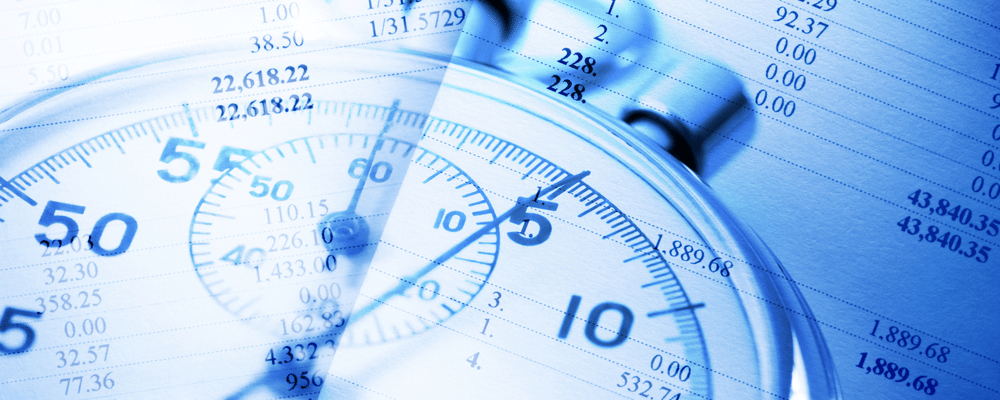Accessing Trust Replenishment Management:
- Navigate to the Replenish Screen: Head to Payments > Replenish screen in your TimeSolv account to access Trust Replenish management.
- Search Functionality: Utilize the search option at the top of the screen to quickly locate specific replenishment entries.
- Export to Excel: Need to analyze or share data? Export the listed items in Excel format via the provided link for comprehensive reporting.
- Identifying Replenishment Due: Keep track of pending replenishments effortlessly. If a replenish is due for a client/matter, a ‘Replenish’ link will appear in the far-right column.
Initiating Replenishments:
- Specifying Replenishment Details: Clicking on ‘Replenish’ prompts a pop-up where you can specify payment method, amount, reference, and include relevant notes for documentation purposes.
- Credit Card – Manual Entry: Trust accounts can be replenished by selecting ‘Credit Card – Manual Entry.’ If your firm has surcharging enabled on TimeSolvPay, you’ll see a review screen displaying the payable amount and any applied surcharges before confirming the payment.
- Client Portal Convenience: Clients with access to the Client Portal can also initiate trust replenishments. From the portal’s Invoice screen, they can choose from various payment methods, including Credit Card manual entry and ACH manual entry, streamlining the process further.
Configurations and Options:
- Customization: Tailor your trust replenishment settings to suit your firm’s requirements. If the trust is not configured, the Trust Replenishment option will not be displayed, ensuring clarity and simplicity for users.
With TimeSolv’s Trust Replenish feature, managing trust accounts becomes efficient and hassle-free. Whether it’s initiating replenishments directly from the platform or empowering clients to do so via the Client Portal, the process is streamlined, transparent, and customizable to fit your firm’s needs. Say goodbye to manual reconciliations and hello to a more streamlined trust account management experience with TimeSolv.