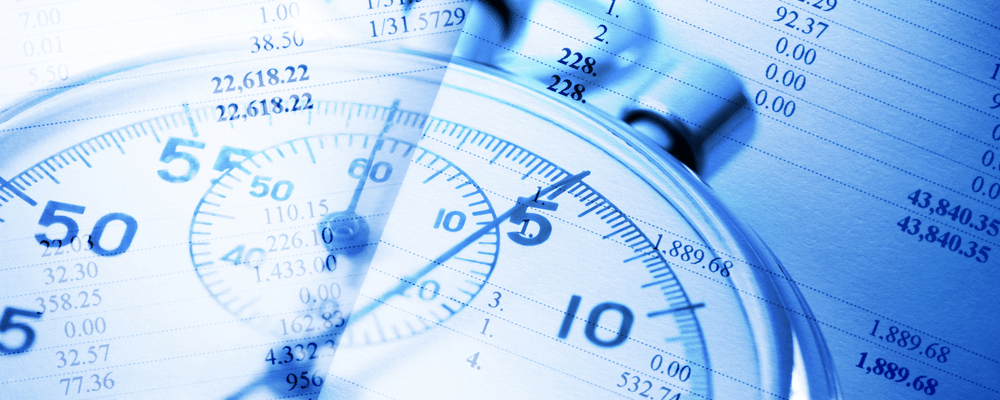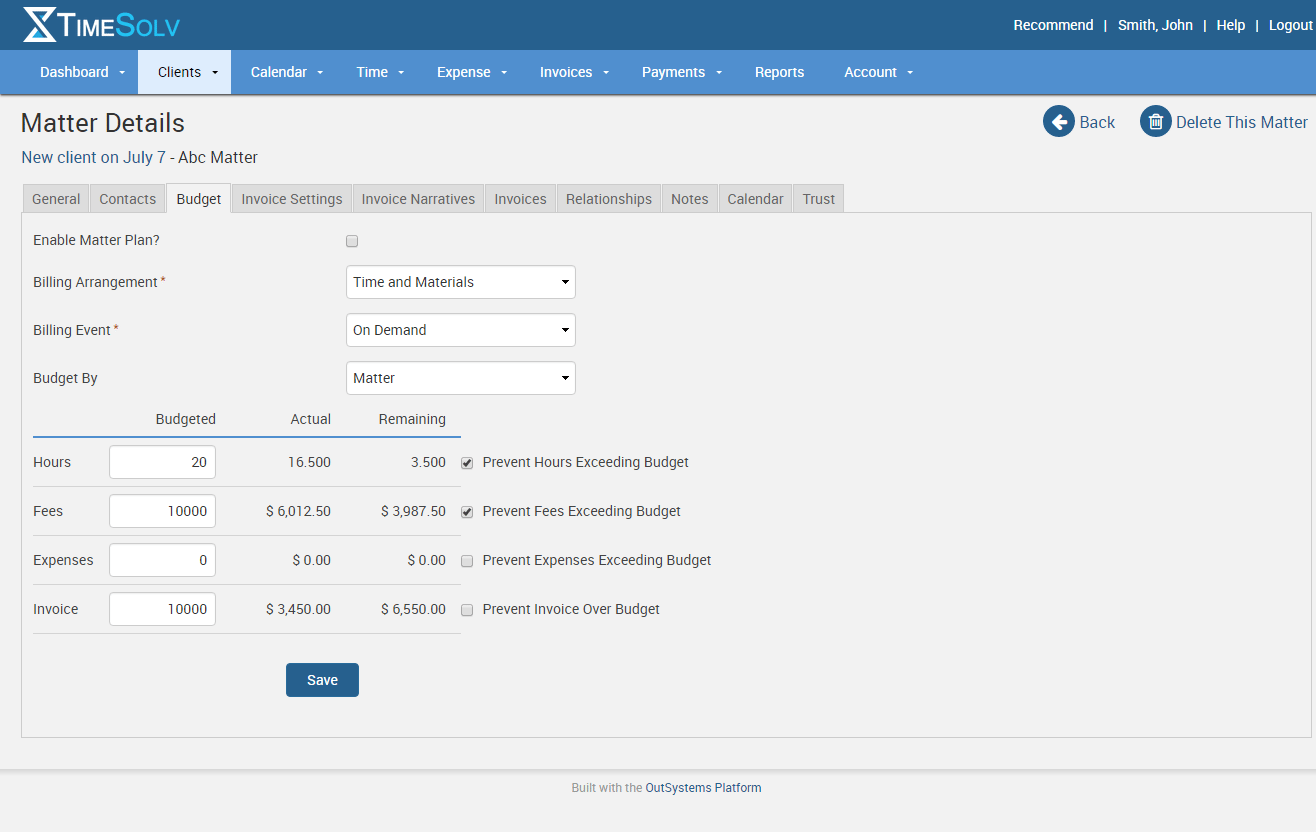We’ve spent a lot of time in 2016 writing about and creating content that focusses on how you can create very detailed matter plans and budgets. But we know many of our customers would like to create a simple budget for a matter and don’t need to break it down into various phases and tasks. TimeSolv has you covered!
When you’ve created a matter, head to the Budget tab. Make sure to leave the Enable Matter Plan? box UNCHECKED. You’ll then see a place to enter your budget for hours, fees, expenses and invoice. You’ll also notice an option to check a box for each one of these labeled Prevent Hours (or Fees or Expenses or Invoice) Exceeeding Budget. What does this mean exactly?
If you leave those boxes unchecked and go over budget in that category, you will receive a yellow warning notice when the entry is made telling you that you have exceeded the budget. You’ll still have the ability to make that entry, however. But if you do check the box to prevent exceeding budget, when an entry is created that puts you over budget, you will see a red warning notice and you will be unable to complete the entry until you’ve edited the budget. This action ensures that no timekeeper will exceed the budget allocated for the matter.
If you’d like more help with creating your matter budget, call us at 1.800.715.1284, email us at support@timesolv.com or Contact support.