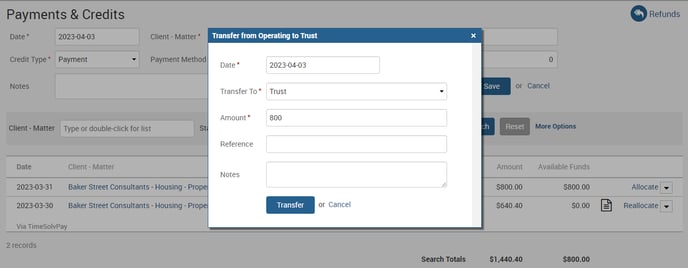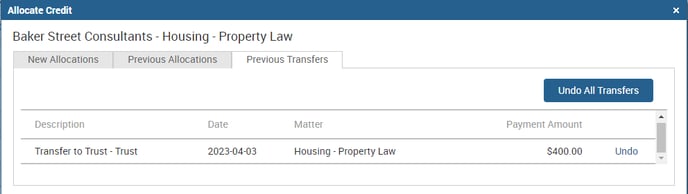With just a few clicks, you can transfer payments from an operating account to a trust account using the ‘Transfer’ option provided in the pop-up next to the ‘Allocate/Reallocate’ link at the end of the entry.
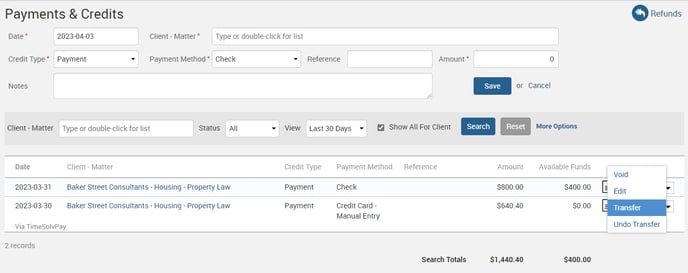
What’s more, you can transfer funds from allocated or unallocated payments, as long as a balance amount is available for transfer. Once you’ve selected the trust account, simply click on the ‘Transfer’ button to complete the transaction.
Trust transfers are displayed in a separate tab labeled ‘Previous Transfers’ when you click the ‘Allocate’ link from the Payments & Credits screen. You can also view transferred amounts as credits by filtering the search on ‘Group by Client’ on the Trust screen. And if you need to undo a transfer, simply navigate to the Trust screen and select the ‘Undo’ option.
Please note that if a trust transfer has taken place, you must undo it before voiding a payment from the ‘Payments and Credits’ screen.
Upgrade your TimeSolv experience and streamline your firm’s financial management with the new transfer funds feature. Try it today!