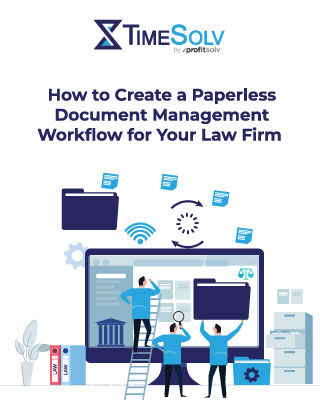Prospective legal clients contact your firm because they know that you’re the right person for the job. They’ve done their research, and they’re confident in your ability to navigate the legal system in a way that serves their best interests.
As an attorney, you need legal time and billing software that serves your best interests, too. From efficiency to ease of use, using the right tools makes a difference in every aspect of your day.
Yet many attorneys have only a vague understanding of how their legal time and billing software operates—especially if “the cloud” is involved. Fortunately, understanding why one cloud software tool could be a better fit for your firm than another doesn’t have to be complicated.
What’s the difference between cloud-based software and cloud-connected software?
Cloud-based software is completely hosted and run by a cloud provider. It’s hosted on remote servers and is accessible through the internet.
In contrast, cloud-connected software is installed locally on a computer or server in your office. It uses cloud services to strengthen its functionality with data storage, updates, and other functions. However, it’s mainly hosted and operated on-site, either by an IT team or a managing partner.
To the untrained eye, the two types of software may seem identical, but remember: even subtle differences in the way your software functions can have a huge impact on efficiency, productivity, security, and—ultimately—client satisfaction.
Cloud-based software
Advantages
As your law firm grows and its needs evolve, cloud-based software is agile enough to grow in tandem with you, which makes scaling simple. Cloud-based software is also more flexible than traditional and cloud-connected software in the sense that users can access it from anywhere, as long as they have an internet connection.
With cloud-based legal time and billing software, switching to a hybrid or remote business model is extremely straightforward.
But what if in-person work makes more sense for your firm? The accessibility of cloud-based software is equally beneficial for attorneys who may need to track time and expenses from the courthouse or the car.
Many managing partners also find that using cloud-based software contributes to savings in terms of both time and expenses. Since the software is hosted on remote servers, firms don’t need to invest in expensive IT infrastructure to support it. Plus, many cloud providers offer automatic updates so attorneys never need to worry whether they’re using the latest, most secure, version of legal software.
Disadvantages
While these advantages are a no-brainer for many firms, it’s important to note that cloud-based software can also have some downsides.
First, cloud-based software requires a reliable internet connection for proper functionality. If your internet service provider is unreliable, your firm could experience difficulty meeting its goals and deadlines.
Second, some attorneys also find security a concern. Keeping client data confidential is an imperative part of the job, but not every cloud-based software provider monitors and upholds American Bar Association (ABA) guidelines for security.
Third, because software updates are automatic, attorneys don’t have total control over the timing of update installations. If a provider’s scheduled updates don’t mesh well with regularly scheduled updates for your other legal software tools, compatibility issues could arise.
Cloud-connected software
Advantages
Cloud-connected software is installed locally on a computer or server but connects to the cloud for data storage, updates, and other functions. This means that, in most cases, cloud-connected software can be easily integrated with the existing software or systems your firm uses most. These integrations help to streamline workflows and increase efficiency without the need to make major changes to the way your firm operates.
Many firms find that cloud-connected software is more affordable than cloud-based software since it’s installed locally and there’s no need to pay for ongoing hosting costs. Depending on the providers you’re comparing, cloud-connected software may also offer more control over updates and compatibility with other software than cloud-based software, since law firms have more control over when updates are installed.
Disadvantages
However, this extra “control” isn’t always what it seems. It can even backfire in some cases. Attorneys who put off important updates and maintenance could end up using a version of their software that is less secure or has limited functionality.
In today’s fast-paced legal industry, limited remote access is also a concern. Cloud-connected software typically cannot be accessed remotely, as opposed to a cloud-based option, which only requires an internet connection for connection—which can be a challenge for attorneys who need remote access to do their jobs.
How to Create a Paperless Document Management Workflow for Your Law Firm
To provide your clients with the best value possible, consider setting up paperless
document management workflows.
Don’t know where to start? Consider this your step-by-step map to creating a more efficient, eco-friendly law firm.
Download our free guide to create a paperless document management workflow for your law firm today!
Factors to consider when choosing between cloud-based and cloud-connected software
So, which option is right for your firm: cloud-based software or cloud-connected software? That depends on your legal team’s unique workflows and requirements. Consider the following factors.
Firm size and budget
Many small firms and or solo practitioners prefer cloud-based software due to its lower initial cost and scalability. Larger, older firms could prefer cloud-connected software for its ability to integrate with legacy software.
Mobility and remote work capabilities
The limited remote access to cloud-connected software may not be an issue for firms that primarily work in the office. Meanwhile, remote-first and hybrid firms truly need the flexibility of cloud-based software to thrive.
Security and compliance requirements
Cloud-connected software may be more appealing to firms that handle an abundance of sensitive and confidential data because it offers more control over how and when data is stored.
However, legal-specific cloud-based software may also meet compliance and security standards.
Technical expertise
Firms with limited access to the technical expertise required to maintain an on-site server may want to consider cloud-based software since maintenance and updates are handled automatically by the provider.
Personal preferences
How do the features and daily workflows of each software differ? How do the legal staff who will be using them daily feel about them?
Take your law firm to the next level with the cloud
TimeSolv takes the mystery out of the “cloud” with cloud-based legal time and billing software you can trust. With our straightforward solutions and friendly support team, you’ll find that legal time tracking and billing have never been simpler.
Contact us today to try TimeSolv for free, and learn more about how our tools function in a free one-on-one training.
How to Create a Paperless Document Management Workflow for Your Law Firm
To provide your clients with the best value possible, consider setting up paperless
document management workflows.
Don’t know where to start? Consider this your step-by-step map to creating a more efficient, eco-friendly law firm.
Download our free guide to create a paperless document management workflow for your law firm today!