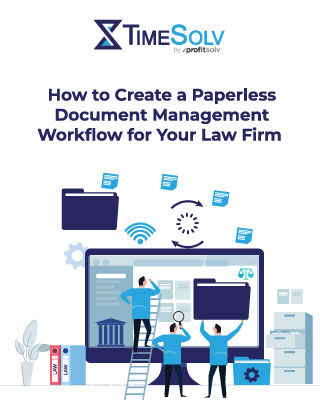Business decisions are about to get a lot easier for law firms.
Comprehensive overviews of financial health at the ready. Smarter, data-driven decisions based on real-time information. The ability to track performance over time, identify inefficiencies, and highlight improvements.
All of these capabilities can be found in TimeSolv’s new Dashboards
The benefits of financial dashboards
In today’s data-driven world, you need immediate insights into your firm’s financial health. Financial dashboards provide a consolidated view of various metrics crucial to your firm’s performance. They offer a snapshot of your firm’s key financial indicators, allowing you to understand a broad range of metrics in one place.
Then you get to decide where to go deeper into the numbers.
Financial dashboards empower you to make smarter, data-driven decisions. By providing real-time reporting, they ensure you are basing your decisions on current information.
Centralizing your data with financial dashboards reduces the risk of overlooking essential metrics. This gives your firm a comprehensive overview of your organization’s performance and helps you identify opportunities and risks. With this information, you have the power to make the right adjustments for greater profitability.
Get to know TimeSolv Dashboards
TimeSolv’s new Dashboards feature is a powerful tool that consolidates crucial data into a single, centralized visualization, allowing you to quickly understand a broad range of metrics in one place.
The new Dashboards feature seamlessly integrates into TimeSolv’s existing ecosystem of features, enhancing our platform’s functionality and user experience. It complements our time tracking, invoicing, and automated payment features by visually representing the data these tools generate.
Here’s a quick overview of the three main types of dashboards you can use.
Staff Dashboards
Track staff performance, identify top performers, and view a breakdown of hours recorded by staff, client, and matter. Get a snapshot of the work of individual timekeepers or the entire team’s hours, including expenses, average rate, amount worked, amount billed, amount collected, utilization rate, realization rate, and collection rate.
Client Dashboards
Keep track of active clients, matters, and new intakes during the year. Identify your top originating staff and clients. View the complete breakdown of hours, fees, billed, and collected amounts for the active clients and matters. See clients added, matters added, active clients, and active matters across any period of time.
How to Create a Paperless Document Management Workflow for Your Law Firm
To provide your clients with the best value possible, consider setting up paperless
document management workflows.
Don’t know where to start? Consider this your step-by-step map to creating a more efficient, eco-friendly law firm.
Download our free guide to create a paperless document management workflow for your law firm today!
Financial Dashboards
Visualize financial metrics and track key performance indicators (KPIs) in real-time. Identify your top debtors, view your billing and collection performance, and analyze trends by comparing the current year’s financial performance to the prior year.
At a glance, you’ll get insights into dollar value worked, amount billed, amount collected, accounts receivable, write-offs, adjustments, and trust deposits. You are able to filter financials by timekeeper, client, and matter.
With the new Dashboard feature, TimeSolv continues to innovate and provide solutions that drive business performance and profitability for law firms.
How TimeSolv Dashboards equip larger firms for productivity
Larger firms, with their complex operations and larger volumes of data, stand to benefit immensely from TimeSolv’s new Dashboard feature. Visualizing key financial indicators in real time can streamline decision-making processes and enhance operational efficiency.
For instance:
- The Staff Dashboard allows firms with multiple departments to compare performance across teams, identify top performers, and allocate resources more effectively
- The Client Dashboard helps firms track the profitability of different clients or cases and focus their efforts on the most lucrative areas
- The Financial Dashboard provides a clear picture of the firm’s overall financial health, making it easier to spot trends, identify potential issues, and make strategic decisions
TimeSolv’s new Dashboards feature provides larger firms the insights they need to manage their operations more effectively and drive greater profitability.
Real-time reporting
With TimeSolv’s new Dashboards feature, firms can access up-to-the-minute data, ensuring that every decision is based on the most current and accurate information. This real-time visibility can be a game-changer, allowing firms to respond quickly to emerging trends, address issues as they arise, and seize opportunities that might otherwise go unnoticed.
By providing a comprehensive and up-to-date overview of a firm’s performance, real-time reporting can help uncover unseen risks and unknown opportunities, enabling firms to navigate their path forward with greater confidence and strategic foresight.
Automated data collection and visualization
Automating data collection and visualization is a key feature of TimeSolv’s new Dashboards. This feature significantly reduces the time and effort spent gathering, aggregating, and visualizing data. Instead of manually compiling reports, firms can now quickly see and digest information in a visual format.
This efficiency allows firms to focus more on analyzing the data and making informed decisions.
Visual representations make it easier to interpret complex data quickly, identify patterns or trends, and grasp the significance of specific metrics at a glance.
Customizable data display
One of the standout features of TimeSolv Dashboards is the customizable data display. This feature allows firms to tailor the presentation of their data to their specific needs, including integrating external data resources.
This means that firms can prioritize the metrics that matter most to them, ensuring that the most relevant and valuable information is always front and center.
TimeSolv Dashboards empowers firms to make more informed and strategic decisions by providing a clear and personalized view of critical metrics.
Proactive decision-making
Dashboards give you a clear view of key metrics and their progress over time, which supports more proactive decision-making. Your firm can anticipate issues before they become problems and take timely action.
This ability to foresee and address potential challenges can lead to more efficient operations, improved client satisfaction, and a more successful law firm.
How to get started with Dashboards
It’s time to take the first step toward transforming your firm’s financial management. We invite you to schedule a demo with our team at TimeSolv. During the demo, we’ll walk you through the features of the new Dashboards, show you how it integrates with the existing features of the software, and answer any questions you might have.
Don’t miss this opportunity to see firsthand how our Dashboards can provide immediate insights into your firm’s financial health. Schedule a demo today and start driving your business performance to new heights!
How to Create a Paperless Document Management Workflow for Your Law Firm
To provide your clients with the best value possible, consider setting up paperless
document management workflows.
Don’t know where to start? Consider this your step-by-step map to creating a more efficient, eco-friendly law firm.
Download our free guide to create a paperless document management workflow for your law firm today!