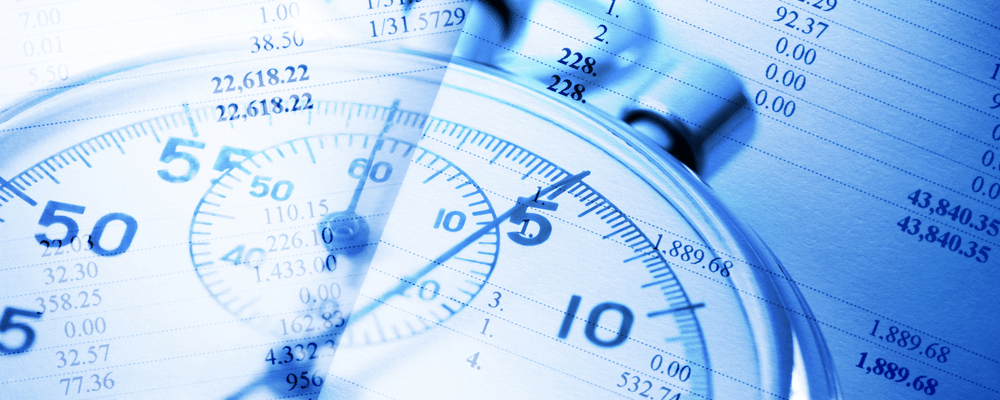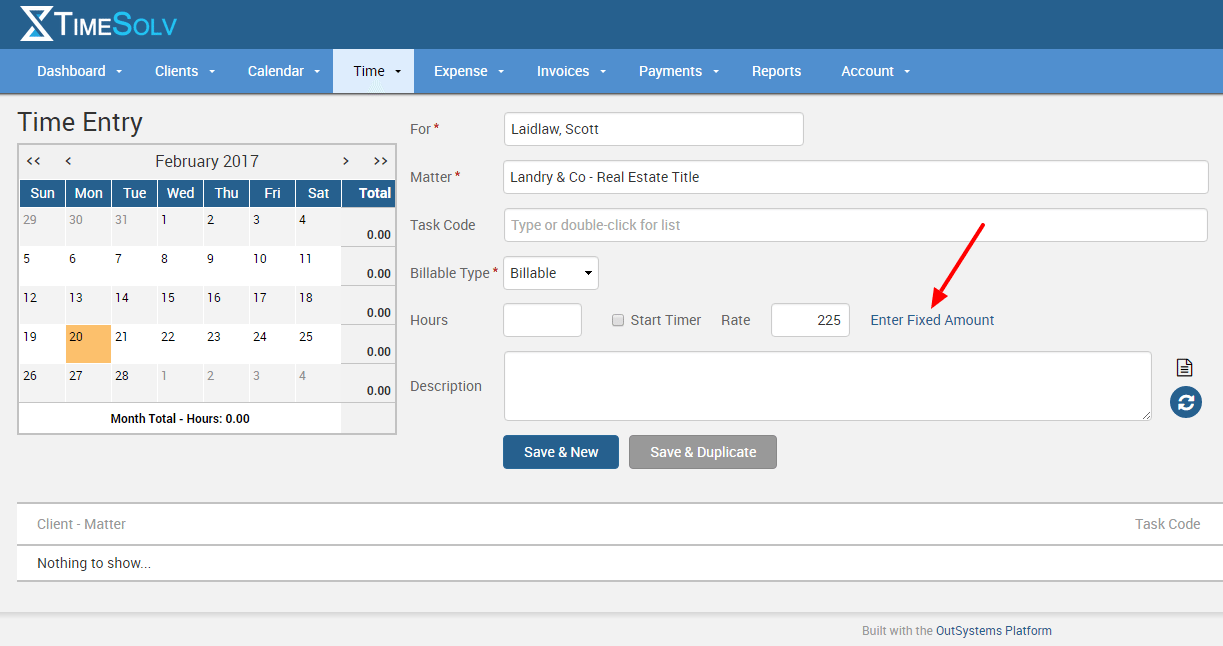We know many law firms will bill their clients for specific tasks regardless of how much time it took to complete.
With that in mind, it’s simple and easy to create a fixed fee time entry. When on the time entry page you must first select a client and matter. You’ll then see a link labeled Enter Fixed Amount in the same row as your hours and rate. When you click on that link, the rate field changes to say Fixed Amount.
From there, simply enter the amount you want to charge and hit save. If you would like to still track the number of hours it took to complete a task (helpful to see how efficient you are at certain tasks) then simply enter the hours as well. If you’re only tracking your hours for internal purposes, you can adjust your billing template so that the hours working for entries does not display.
If you’d like more help on creating a fixed amount entry or modifying your billing template, call us at 1.800.715.1284, email us at support@timesolv.com or Contact support.