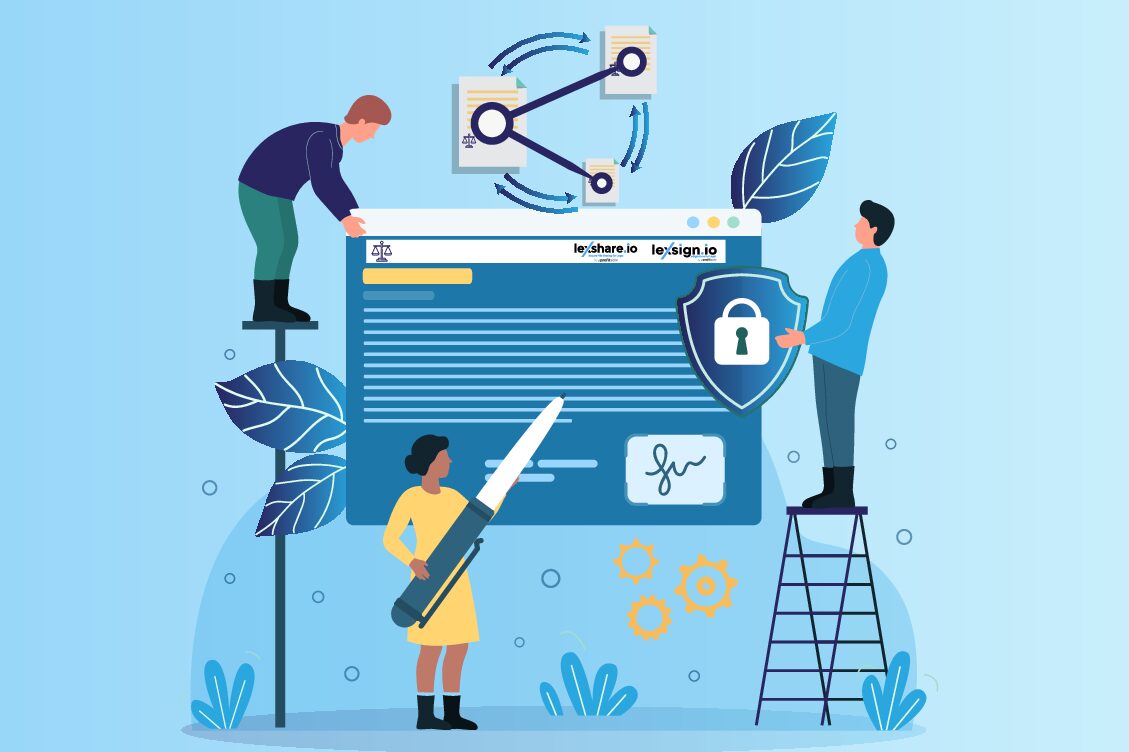For many attorneys, the idea of upgrading your law firm’s software can feel daunting. Some may even find themselves wondering if it’s worth the investment.
For starters, selecting the software for your firm requires a fair amount of research—not to mention the time, money, and energy that goes into purchasing, implementing, and training your team on the new software. (All while pressing pause on your other important tasks.) It can feel like a gamble, especially if you’re not sure you’ll see any return on your investment.
But with the right legal software, the investment is well worth it. Here are a few steps you can take to increase your chances of getting the most ROI out of your legal software.
Articulate your goals
To get a meaningful ROI from your legal software, you need to meet your objectives—and to do that, you need to set tangible, measurable goals. (After all, you can’t calculate your firm’s success and ROI without having goals that can be backed with data.)
Start by assessing the current state of your law firm and identifying areas that could use improvement. Do you want to accelerate payments or increase billable hours? Perhaps you want to improve resource allocation or collection rates, or maybe you’re hoping to increase client convenience and enhance your overall reputation.
Whatever your goals may be, you’ll want to be sure that you’re using tools that align with them.
To gather this information, robust time and expense reporting software is your friend. This software offers a clear-as-day, big-picture view of your firm’s overall performance that helps you easily identify areas to improve and act accordingly. The result: a greater ROI in the long run.
Understand your use case
It’s easy to get excited about a new tool—but before investing too much time, money, and effort into installing and understanding new software, you’ll want to be sure you have a clear and defined purpose for using it. There are lots of tools out there, after all, and they don’t necessarily follow a one-size-fits-all rule.
To make sure the software you’re choosing is the right fit for your law firm, you need to gain a solid understanding of your use case (the who, what, why, and how of your tech tool). To do this, read up on case studies and reviews from similar firms and businesses, checking that the software’s capabilities are directly tied to your firm’s specific goals, objectives, and needs.
Train your team
Choosing your software is only half the battle. Once it’s been carefully selected, it needs to be put to use in an effective way.
As with any new processes and workflows, it’s important to anticipate a slight—and, ideally, short-term—decrease in productivity as your employees familiarize themselves with the new software. For this reason, it’s smart to roll out new software at your law firm during a time of the year when workloads are light(er). That way, you can focus sufficient energy on team training until everyone is up to speed.
Don’t just do one session of training, though. Make it an ongoing process, with regular refreshers and professional development sessions to further enhance productivity and build your team’s software skills. Identify your “champions,” or staff members who can help you lead the charge and remind others of the reason for the switch (i.e. how it will make their lives and workflows easier).
Need some assistance with getting your team oriented to the new system? TimeSolv offers complementary support and training, with technical support staff available via email, phone, or even live virtual meetings, complete with screen sharing.
Make the most of your software features
If you’re only using a portion of your available software features, you’ll only get a portion of your ROI.
To get the best possible ROI from your legal software, you need to make full use of automations, templates, and other workflow features to save your team valuable time and increase billable hours—not to mention enhance cybersecurity.
TimeSolv’s project management software offers comprehensive time-tracking software, allowing you to stay on schedule and under budget. It can even generate invoices automatically once certain milestones are reached so that you to dedicate more time to your legal cases.
Of course, with so much important information easily accessible in one location, it’s important to keep that data safe from cyber attacks, power outages, natural disasters, or anything else that may cause you to lose access to your information. With automatic data backup, you can get safe, encrypted, backed-up data on a daily, weekly, or monthly basis, without interrupting any of your workflows.
Fully integrate your software
Introducing new software at your firm doesn’t always mean “out with the old, in with the new.” If you’re not ready to give up some of your favorite tools, consider integrating your latest software with others for smoother, more comprehensive workflows—no more switching from one tool to another as you work your way through your to-do list.
TimeSolv, for example, integrates with a variety of software tools, including:
- AccountEdge (previously known as MYOB) to streamline accounting transactions
- Dropbox for easily sharing and accessing files
- Law Ruler for legal CRM, marketing automation, and client intake
- LexShare and LexSign for file-sharing and e-signature
- Microsoft 365 for capturing more billable time as you write emails and log calendar events
- NetDocuments for storing and managing documents
- QuickBooks (desktop and online) for syncing time tracking and expense data
- Xero for syncing clients, invoices, payments, and more
Who doesn’t love a package deal?
Consider working with a consultant
As you and your team familiarize yourself with upgraded software tools, there’s no need to need to spend valuable time—which would otherwise be spent on legal matters—on self-teaching technology by way of trial and error.
Instead, save time and resources by working with a TimeSolv certified consultant who can guide you through the implementation process, giving your firm’s employees a greater sense of confidence when it comes to using new legal technology. Not only will this lead to smoother implementation and more streamlined workflows, but it also ensures that you’re using your new software to its full potential.
Get started with TimeSolv today
Ready to upgrade your legal software? Sign up for a free trial with TimeSolv, complete with one-on-one training to help you make the most of your new tools—and the most ROI.