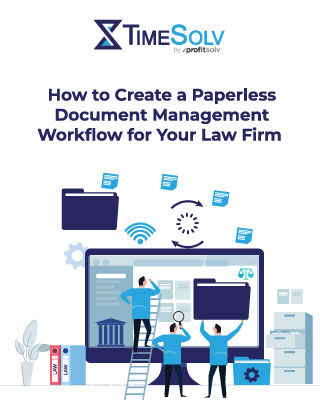As an attorney, you’re no stranger to the frustrations of obtaining signatures on legal documents. The tedious cycle of printing, signing, scanning, and emailing not only hampers productivity but also causes delays in critical case progress. What’s more, it creates additional hurdles and frustrations for your clients.
This common challenge faced by legal professionals demands an efficient, secure, and compliant solution: eSignatures.
But we’ve got a valuable time-saving hack to share with you: when you combine eSignature tools like LexSign with your email platform, you can simplify your signature-gathering workflows and save dozens of billable hours in the process.
Key benefits of eSignature for law firms
Ready to stop chasing clients down to get signatures? Electronic signatures are a powerful tool for law firms. Here are a few reasons why.
eSignatures are legally binding
Thanks to the Uniform Electronic Transactions Act (UETA), passed in 2000, electronic signatures are just as legally binding as their pen-and-ink counterparts as long as:
- The signature is verifiable
- There is intent to sign
- Records are retained
- All parties involved consent to electronic transactions
That means when you use the right eSignature tools, like TimeSolv’s LexShare/LexSign integration, you don’t have to worry about whether your digital documents will hold up in court.
eSignatures provide strong security
As a lawyer, you have an ethical and legal obligation to protect your clients’ sensitive data. Even in the event of a cyber-attack or an unintentional data leak, you could still be held responsible for any data that becomes compromised. The consequences of this can range from fees and fines to loss of client trust and reputational damage.
The right eSignature software should offer robust security measures to protect sensitive information, including advanced encryption technologies that safeguard document integrity and keeps client information safe from potential breaches or unauthorized access attempts.
eSignatures increase convenience for attorneys and clients
Because documents with eSignatures are easy to send, you can request and obtain signatures in just a few clicks. But that’s not the only way eSignatures can save your law firm time. Tools like LexSign allow your firm to templatize your documents so you can easily create common forms and then set up safeguards that prevent documents from being returned with missing or incorrect signatures.
As a result, your law firm will see faster turnaround times.
eSignatures aren’t just convenient for lawyers, though. They also allow your clients to submit requested documents from anywhere, increasing client satisfaction (which leads to more referrals).
How to integrate LexShare and LexSign with Microsoft Outlook
eSignatures are undeniably beneficial to law firms, but how do you get the most out of your eSignature tool?
To maximize the value of electronic signatures in your law firm’s workflow, consider integrating LexShare and LexSign with Microsoft Outlook. This seamless integration allows you to generate electronic signatures immediately within your email program.
Instead of manually attaching files (and worrying about file size limitations) and switching back and forth between tools, you can initiate signature requests directly from your inbox. The recipient will then receive a secure link to sign the document from their device, without the need for any additional tools.
An added bonus? Instead of waiting around or constantly checking different platforms, you’ll be notified as soon as a document is signed.
How to Create a Paperless Document Management Workflow for Your Law Firm
To provide your clients with the best value possible, consider setting up paperless
document management workflows.
Don’t know where to start? Consider this your step-by-step map to creating a more efficient, eco-friendly law firm.
Download our free guide to create a paperless document management workflow for your law firm today!
How to request eSignatures using LexShare and LexSign and Outlook: a step-by-step guide
Ready to optimize your workflows and get documents signed with less hassle than ever before?
Follow these simple steps within your email program to initiate the process and manage signed files efficiently from your inbox folder system.
- Initiate the process by following the instructions provided within your email program: Open a new email in Microsoft Outlook, attach the PDF file you want to be signed, and click on the “Send with LexSign” button available in the toolbar. This will redirect you to LexSign’s secure platform, where you can add recipients’ details and specify signing order if needed.
- Receive notifications via both the LexShare platform and email when signed documents are ready: Once all parties have completed their signatures, you’ll receive real-time notifications through both your registered email address as well as on LexShare’s dashboard. This helps attorneys stay updated about document status without having to constantly check their emails or log into multiple platforms.
- Use the ‘actions’ drop-down button within your inbox folder system: After receiving notification of a completed signature, access the signed document directly from your Outlook inbox by clicking on an ‘actions’ drop-down menu next to it. You can then download and forward it without leaving your mailbox environment.
Ensuring data security with advanced technologies with LexShare and LexSign
Law firms handle confidential information every day, so it’s crucial that they adopt advanced technologies like LexShare’s secure file-sharing system, which is designed specifically for protecting sensitive client data.
Amid the ever-evolving digital landscape, keeping legal documents safe from unauthorized access or tampering is vital. LexShare employs robust multi-layered encryption technology to maintain document integrity while ensuring maximum protection against potential cyber threats. By utilizing this advanced security measure, you can confidently send and receive electronically signed documents without compromising the privacy of your clients.
Beyond encryption, LexShare adheres to strict industry standards and regulatory compliance requirements such as the Electronic Signatures in Global and National Commerce (ESIGN) Act, ensuring that e-signed documents are legally binding and enforceable worldwide. Additionally, the platform complies with other regulations like GDPR for European users, providing peace of mind when handling sensitive client information across borders.
Spend less time chasing signatures with TimeSolv and LexShare and LexSign
Don’t let outdated practices hold your law firm back any longer. Experience the transformative power of the LexShare and LexSign integration for yourself and discover how it can revolutionize how you manage document signing.
And when you integrate LexShare and LexSign with TimeSolv, you can benefit from TimeSolv’s full suite of legal software solutions, including:
- Time tracking
- Invoicing
- ABA-compliant online credit card processing
- Trust account management
- Reporting and analytics tools
- And more
If you’re a TimeSolv user and would like to set up a LexShare integration, contact TimeSolv’s expert support to set up your integration today.
If you’re just getting to know TimeSolv and are interested in learning how our industry-leading legal time and billing software can help your law firm become more efficient and profitable, sign up for a free trial today.
How to Create a Paperless Document Management Workflow for Your Law Firm
To provide your clients with the best value possible, consider setting up paperless
document management workflows.
Don’t know where to start? Consider this your step-by-step map to creating a more efficient, eco-friendly law firm.
Download our free guide to create a paperless document management workflow for your law firm today!