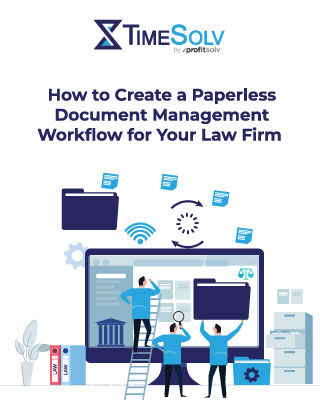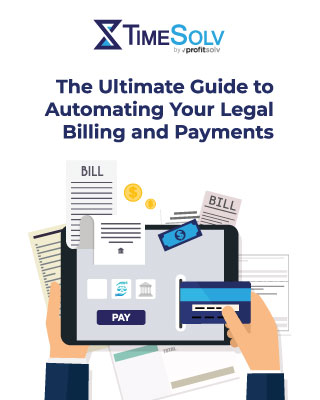A law firm’s website represents the first point of contact for many potential clients. But if your website isn’t accessible to individuals with disabilities, you could be unknowingly excluding prospective leads and limiting your marketing funnel. Worse, you may be exposing your firm to costly legal risks.
By learning how to make your website ADA compliant, you demonstrate that your firm is committed to inclusion and widen your reach. ADA website compliance is non-negotiable in today’s digital-first legal industry.
What Is the ADA?
The Americans with Disabilities Act (ADA) is a law enacted in 1990 that prohibits businesses and government entities from discriminating against people with disabilities in any area of public life, including public accommodations. Websites are considered places of public accommodation, especially service-based sites for businesses like law firms.
Title III of the ADA outlines requirements for businesses that are open to the public. Although ADA compliance requirements do not provide explicit website requirements, many businesses follow the Web Content Accessibility Guidelines (WCAG). The WCAG is a set of technical standards developed by the World Wide Web Consortium (W3C) that you can use to make your website ADA compliant.
WCAG compliance is voluntary, but the ADA and other regulations often use this framework as a benchmark to gauge the accessibility of websites. There are three levels of WCAG accessibility: A (minimum), AA (mid-range), and AAA (highest). Most businesses aim to meet 2.1 AA standards.
Why Law Firms Should Prioritize ADA Compliance
Revamping your website to promote ADA compliance not only supports a digital-first strategy but also provides a plethora of benefits for you and your clients. By taking the time to make your website ADA compliant, your practice will be better equipped to do the following:
Serve Clients with Disabilities
According to the CDC, more than one in four U.S. adults lives with a disability. The core goal of ADA compliance for websites is to serve these individuals. If someone with a disability can’t navigate your website to explore your practice areas or book a consultation, they may turn elsewhere.
Making your website accessible ensures you’re serving all potential clients, regardless of ability. In this way, removing digital barriers expands your audience and makes your firm more approachable.
Reduce the Risk of Lawsuits and Legal Consequences
Law firms aren’t exempt from website accessibility lawsuits. Inaccessible websites can result in costly ADA lawsuits and negative publicity. Proactively investing in compliance helps you stay on the right side of the law while protecting your reputation and building client confidence.
Improve SEO
Many accessibility improvements also align with Google’s SEO best practices. A few examples include clear headings, descriptive image alt text, and fast-loading pages. These features not only improve usability for all visitors but also improve how search engines interpret your site. As a result, an ADA-compliant website may be more likely to rank well in search results, boost organic traffic, and increase your visibility online — helping more potential clients find your law firm.
Enhance Your Reputation
ADA compliance leads to a cleaner, more intuitive website design. Features like easy navigation, readable fonts, and mobile responsiveness enhance the user experience for everyone. It demonstrates that your law firm values accessibility and inclusivity, enhancing your reputation.
How to Create a Paperless Document Management Workflow for Your Law Firm
To provide your clients with the best value possible, consider setting up paperless
document management workflows.
Don’t know where to start? Consider this your step-by-step map to creating a more efficient, eco-friendly law firm.
Download our free guide to create a paperless document management workflow for your law firm today!
7 Ways to Make Your Website ADA-Compliant
Building an ADA-compliant website has never been easier, thanks to TimeSolv. Our website-building services provide you with an engaging and user-friendly site that adheres to the latest WCAG and ADA guidelines. Here are a few ways that we make your website ADA compliant:
1. Use Alt Tags for Images
Alt tags provide descriptions for images that screen readers can read aloud to visually impaired users. For example, suppose that at the top of your landing page, you have an image of an attorney shaking hands with a client. Without alt text, a blind user won’t know what the image displays. Including alt text like, “An attorney shakes hands with a client,” conveys this important element of your page.
When creating alt text, use clear, descriptive language. You can include keywords, but make sure they fit. Don’t “stuff” keywords.
2. Provide Text Transcripts for Video and Audio Content
Videos and podcasts are powerful ways to showcase your expertise, but hearing-impaired users may not be able to hear them. Providing transcripts or closed captions ensures hearing-impaired users still receive your message.
When making video and audio content accessible for hearing-impaired users, add transcripts directly below the media or offer a downloadable version. Make sure to include time stamps so that users can easily find the specific content they are looking for.
3. Ensure Distinct Color Contrast
One of the best ways to make your website ADA compliant is to ensure adequate color contrast between foreground and background content, text, and other on-page elements. WCAG Level AA compliance requires a contrast ratio of 3:1 for graphics, user interface components, and large text.
WCAG also requests a contrast ratio of 4.5:1 or better for normal text. You can try this contrast checker to check your site’s contrast level. It’s free and easy to use.
4. Use Proper Heading Hierarchy
Heading tags such as H1, H2, and H3 structure your content for users and search engines. Screen readers rely on these tags to help users navigate a page. Here are some best practices regarding heading hierarchy:
- Only use one H1 label per page
- Structure subheadings logically
- Avoid skipping levels, such as jumping from H2 to H4
Using the proper heading hierarchy makes content easier for all users to understand. Site visitors can quickly skim through content and find the information that is most relevant to their needs.
5. Build a Keyboard-Friendly Site
Many people with motor disabilities use keyboard-only navigation. This means they maneuver across your site using the Tab, Enter, and Arrow keys rather than a mouse. Make sure that users can:
- Navigate menus and forms using the keyboard
- See a visible focus indicator
- Use “skip to content” links to bypass repetitive navigation
Individuals with motor disabilities have the same expectations as other users. They want to explore your site with minimal friction to quickly find the information they need.
6. Regularly Evaluate ADA Compliance
Accessibility is not a one-and-done project. Technology, standards, and your website content change over time. Set a schedule for ongoing audits and updates so that you can stay ahead of the curve. Make sure to perform manual screen reader testing.
You can also use evaluation and testing tools to understand the strengths and weaknesses of your site.
7. Add an ADA Accessibility Widget
Some law firms install ADA widgets. These tools offer accessibility features like adjustable text size, color changes, and reading aids. Widgets can enhance accessibility and give users more control over their experience. While they are not a replacement for other compliance protocols, widgets can fill in the gaps in your accessibility strategy.
Build a Compliant, Professional Website with TimeSolv
Learning how to make your website ADA compliant is an important first step in broadening the reach and accessibility of your firm. However, applying these concepts can be challenging and time-consuming to implement on your own. Enter TimeSolv, a leading law firm solutions provider and website builder.
The TimeSolv team knows how to make your website ADA compliant, user-friendly, and engaging. Our team empowers users to access and engage with your content while removing barriers that may open the door for legal repercussions. Connect with TimeSolv, and let us build a high-performing site for your practice.
How to Create a Paperless Document Management Workflow for Your Law Firm
To provide your clients with the best value possible, consider setting up paperless
document management workflows.
Don’t know where to start? Consider this your step-by-step map to creating a more efficient, eco-friendly law firm.
Download our free guide to create a paperless document management workflow for your law firm today!