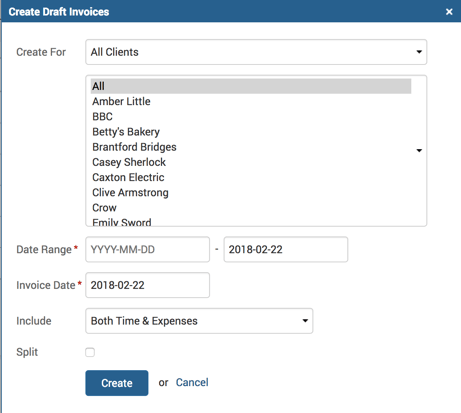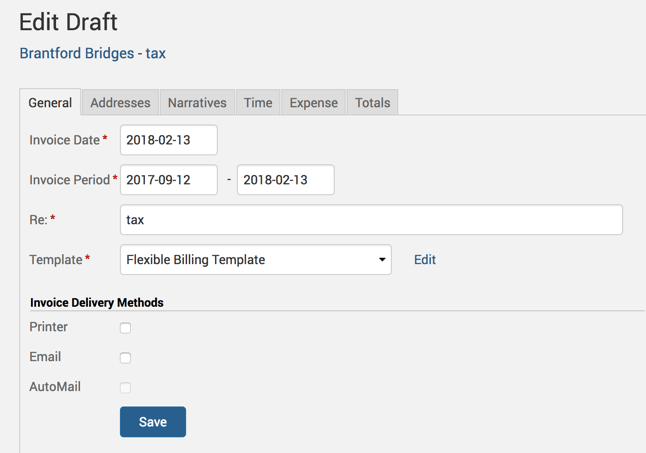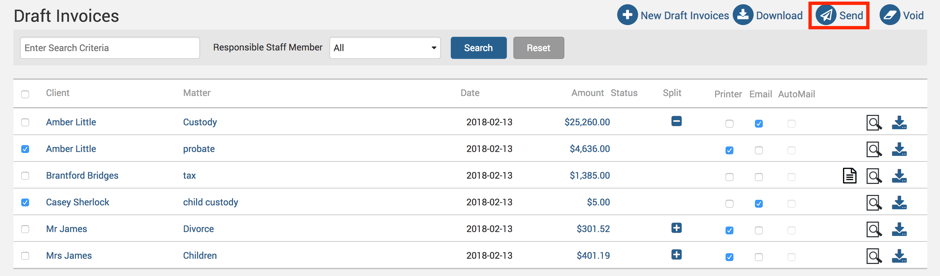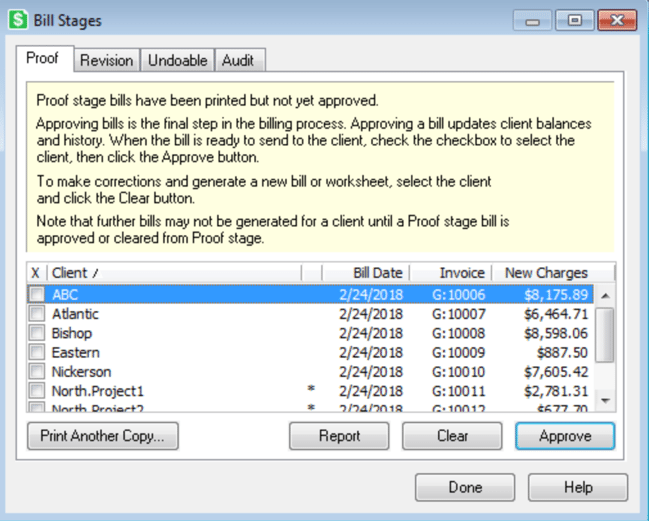With TimeSolv’s modern, efficient and well designed legal invoicing structure, your law firm can save valuable time and money in reducing the time spent billing services out to clients. Clumsy old billing and timekeeping methods can prove to be a shackle to the progress of your business, which is why a lot of our customers migrate to our cloud based system to reap the benefits of several features, including faster and more capable invoice generating. Cloud based invoicing not only allows you to get paid faster, it makes the entire process hassle free for both your business and clients. Let’s take a look at the differences between using TimeSolv for invoicing as compared to the old legal billing legacy software Timeslips.
Generating invoices
TimeSolv aims to keep its invoicing process as user friendly and as quick as possible. Simply click on the Invoice tab on the main toolbar, and click on Draft Invoices. There you’ll see a button for New Draft Invoices at the top of the screen. A small screen will pop up (below) with uncomplicated fields asking you to specify Client-Matters (you can choose multiple entries on this screen), date range, and the type of service you want to generate for (Time and/or Expense). Once you have made the appropriate selections, hit Create and your draft invoice will be ready for reviewing and sending!
To generate an invoice in Timeslips, you can use either a Generate Bills report or the Billing Assistant. When using Generate Bills box (below), a series of filters and tabs appear for you to specify type of data to be included in the invoice that is about to be generated, such as specific Clients, Date Range, Slip Selection etc. When you are satisfied with your selections, you must print the bill in order to move it onto the Proof Stage, where you have to review and approve bills before you can print them again in their completed state, and where you can also select for them to be emailed out to clients.
The Billing Assistant (below) shows an insight into the client’s details that are contributing to their amount due, but you must still print the invoice out to follow the same proofing stage as stated above.
Having to print a copy of every invoice for your law firm in order to push it to the proofing stage adds time and costs associated with producing the printouts and use of paper, not to mention being environmentally unfriendly. It also ties customers to a software that is designed typically for the traditional but outdated business model of mailing out invoices.
Being able to preview your invoices online in TimeSolv is cost reducing and aids to a speedier legal billing process. You also don’t have to worry about waiting until you’re back in your office and can access the printed hardcopy invoice before proofing, as with cloud based software’s such as TimeSolv, you can access the invoices any time, anywhere – which is crucial for the demanding job of an attorney.
Approving and sending draft invoices
In TimeSolv, the method of reviewing invoices before sending them out is quick, effective, and intuitive. Simply click on the document icon for a preview within the app, or click on the download icon to view a downloaded copy in the specified format. If there are any changes needing to be made to the invoice, it’s as simple as clicking on the dollar amount of the invoice where you will be given a clear and simplified layout of all the relevant fields needing to be edited:
Simply apply those changes, and hit save. When you’re ready to send the invoices out, simply select the checkbox next to the listed invoice and click on the ‘Send’ button at the top of the screen.
As for Timeslips, there are several different reviewing stages for invoicing. A common first port of call method is the pre-bill worksheet that you print out and have a senior member of staff review by marking corrections on the document before the data is accordingly corrected and the invoice is generated. You can also use their ‘Billing Assistant’ to review the data which has a similar process to TimeSolv in that you click on the dollar amount against each individual client where you can view and edit totals and other details. Thirdly, you can use the Firm Assistant to review billing data for all clients that are ready to bill your entire law firm. As discussed above, each stage will lead to the generating of an invoice through printing a copy out and thereby processing the invoice to a proofing stage:
The proof stage holds the invoices until they are reviewed and ready to be sent out. If any edits need to be made, the invoice must be moved into the revision stage before you can make any corrections. Furthermore, if the edit includes adding slips or transactions, you have to clear the bill from the proof stage entirely in order to be allowed to add that missing data, and then start the billing process from scratch. When corrections have been satisfactorily made, you go in and reprint your corrected invoices, and again place them in the proof stage. You continue to repeat this process until the bills are ready to be sent out to clients.
This lengthy and repetitive invoicing process is exhaustive of time and resources, and counterintuitive for a software that is supposed to help your cashflow. TimeSolv is a flexible, affordable and efficient alternative for a legal billing and project management software that is worth the investment of being so user friendly you don’t need to handle the invoices as many times to reach the same result of a precise and accurate invoice.
If you’d like more help with understanding the benefits of our invoicing features, please call us at 1.800.715.1284, email us at support@timesolv.com or schedule a FREE 30-minute support session.