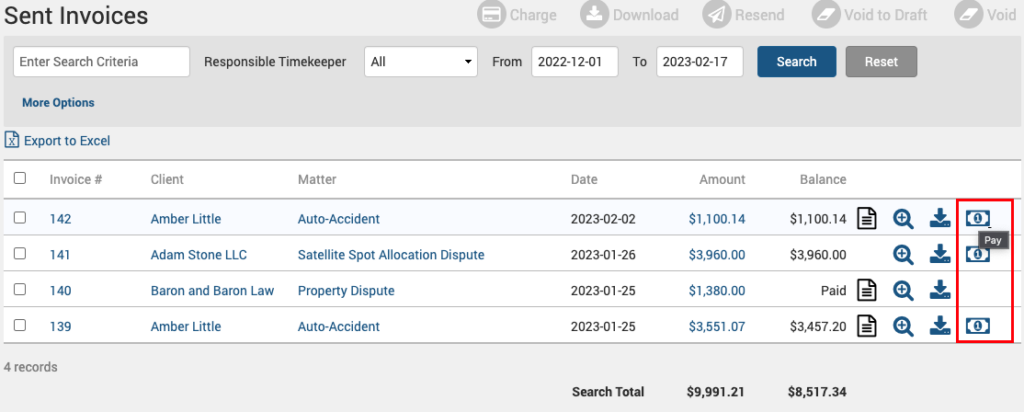Invoicing is an essential aspect of any business, as it allows for timely and accurate billing of products and services rendered. However, managing invoices can be a daunting task, particularly when it comes to handling payments and allocating them to the appropriate invoices. Fortunately, there is good news for users of TimeSolv; this week’s Tip of the Week takes a look at the ease of payment allocations from within the ‘Sent Invoices’ screen.
Users can ‘Pay and Allocate’ amounts directly from under the ‘Sent Invoices’ screen using the pay icon, which will open a pop-up allowing the user to enter relevant payment and allocation details. If you don’t like having to do payment allocations, TimeSolv recommends storing Clients’ credit card info on file. That way, you can just ‘Charge‘ the card from the Sent Invoice screen and the system will automatically allocate the payment to the invoice for you!
By conducting payment allocations directly from within the ‘Sent Invoices’ screen, you can save time and enhance accuracy.