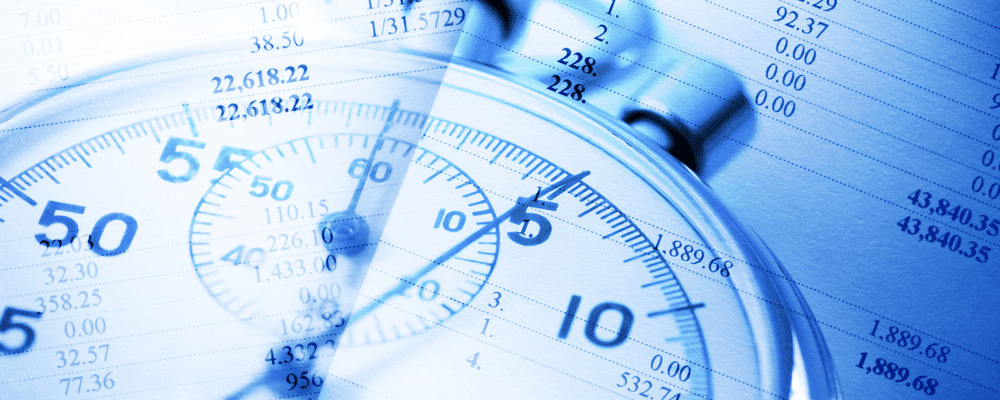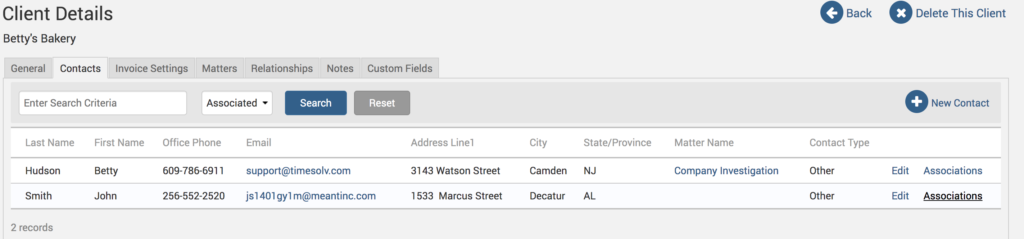When creating contacts under Clients and Matters, you always want to be sure you don’t create any duplicates, as this can cause problems with billing. TimeSolv allows users to associate a contact with multiple Clients/Matters so you don’t have to create duplicate contacts. For example, if you have the contact ‘John Smith’ and he should be a contact for two different Clients/Matters, just key in his information once, then associate his contact with both Clients/Matters. This week’s Tip of the Week will show you how to set up associations on contacts.
So, let’s say Client X’s contact is ‘John Smith’, and John Smith has a lot of Matters. Create John Smith as the main contact for Client X under Clients>Clients & Matters>[Client name]>Contacts tab. Add John Smith’s details after clicking on ‘New Contact‘ link and specifying the contact type as ‘Main‘.
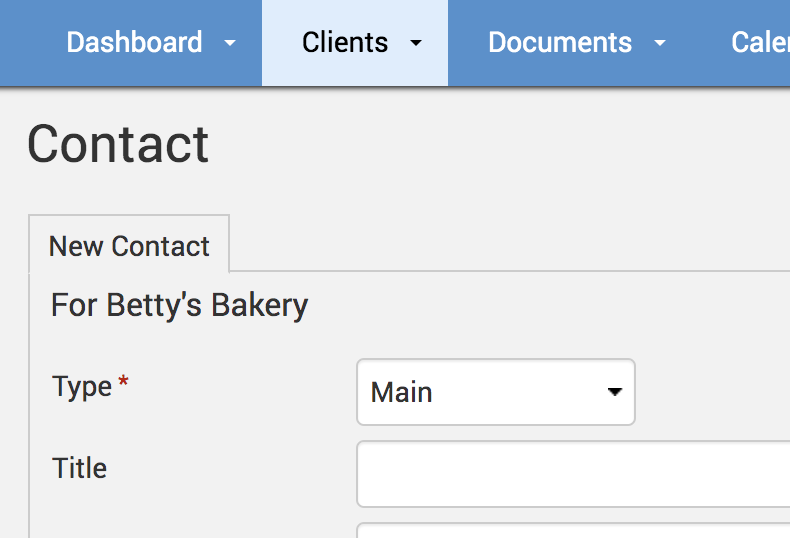
After saving, you’ll see an ‘Associate‘ link next to the listed contact under the Contacts tab. Select all the relevant Clients/Matters to associate this John Smith contact with, eradicating the need to create any duplicates.
If you’d like TimeSolv support for more help in understanding contacts and associations, please call 1.800.715.1284 or Contact support