TimeSolv has just rolled out the flexibility of setting the frequency for recurring expenses. Firm users can now choose from bi-weekly, quarterly, and semi-annual recurring expense charges. This means firms can comply with their business’s standard charge recurrence intervals. This week’s Tip of the Week explores how to set up the frequency for recurring expenses.
Recurring billing provides your firm with consistency and predictable cash flow. By guaranteeing getting paid, you can calculate your income and know exactly what you’re going to receive within a specified time frame. Naturally, this process also then decreases late or missed payments. This will save you time and money from chasing down late or missed payments, so you can focus more on profitable tasks that will help grow your business.
To schedule your recurring expenses, click on Expense>Recurring Expense screen. Select the top right button ‘New Recurring Expense Entry‘. A pop-up box will appear and towards the middle, you will see the ‘Frequency‘ field.
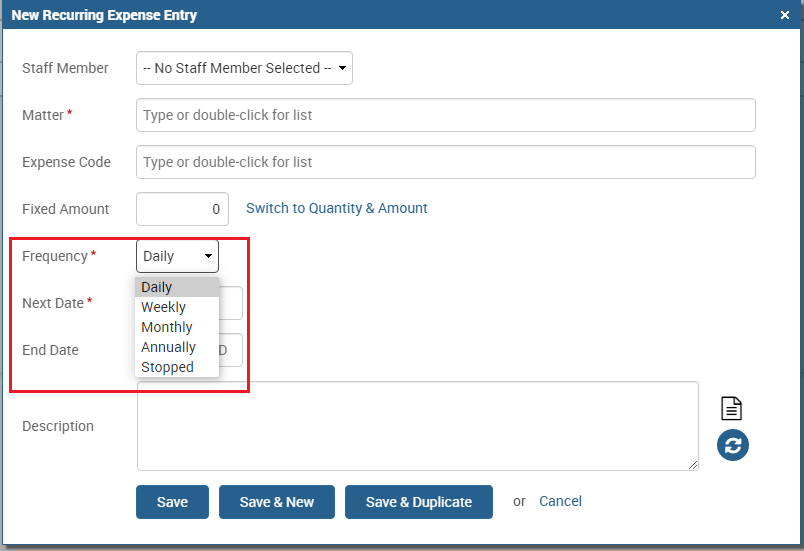
By automating your recurring expenses schedule, just think of all the time and money saved on manpower on generating those manually. So set up your scheduled recurring payments and give your firm peace of mind since you will no longer have to worry about awkward late-payment conversations with your clients, which goes a long way in building your relationship with customers.
If you’d like to contact TimeSolv support for help, please call 1.800.715.1284 or contact support!














