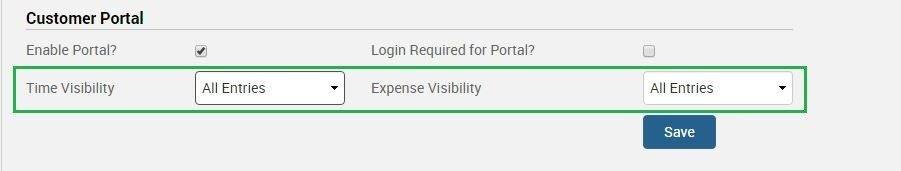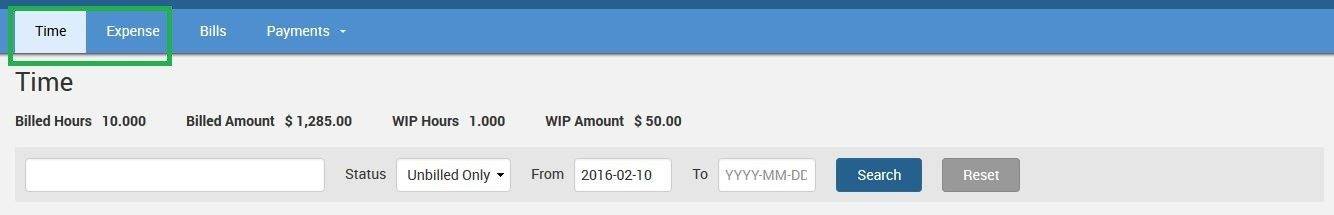If you’re not using TimeSolv’s Client Portal, you’re missing an opportunity to allow your clients to view information about your work for them. Portal access means your clients are more informed and less likely to clog up your time with routine questions that can easily be answered with a view in their portal.
Sure, you can allow your clients to pay you via the Client Portal, but it also allows them to see their current balance, view old invoices and even look at the current work in progress.
Today’s Tip of the Week focuses on how to use the Client Portal, and move beyond just using it for clients to pay their bill through the portal.
Unlike a lot of other practice management software, your clients do not need to create an account and password to gain access to their information, which is often a barrier for clients who aren’t interested in creating yet another online account. You can make that a requirement, but the option is yours.
Enable the Client Portal
So, how exactly do you enable the Client Portal? Any TimeSolv admin can enable the portal under the Clients tab and then Settings. The checkbox to enable the portal is at the bottom of the page.
Once you’ve enabled the portal, you’re given several options, including if you’d like login required for your clients. You then decide how much visibility you’d like to give your clients for both time and expense entries.
Providing Clients Access to Portal
While we don’t make it a requirement to make your clients log in to view their information, some firms may feel more comfortable restricting access that way. If you do decide to make login a requirement then an email with the credentials you’ve created for them will be sent.
If you choose to not require the login, then a unique link will be created when portal access is assigned and will be included in any statement or invoice that you email to your client. Below is what the portal will look like to your clients.
They’ll have access (if you let them!) to see all time and expense entries, previous bills, and a history of payments made. If you accept credit cards and have integrated with LawPay, your clients will be able to pay their invoices through this portal as well.
Our Client Portal can dramatically reduce the amount of time spent with clients explaining invoices or dealing with many payment-related questions. Less time on the phone means more billable time for your attorneys!
Support Help
If you’d like TimeSolv support to help you through the process of setting up the Client Portal and the various levels of control and access, call 1.800.715.1284 or Contact support.