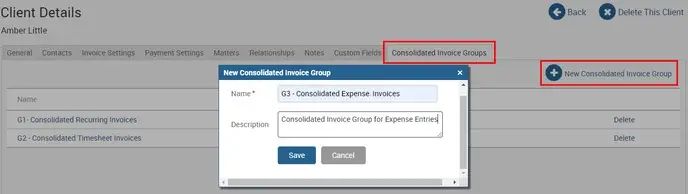In the dynamic world of legal and professional services, staying ahead often means having the right tools at your disposal. That’s why we’re excited to introduce an enhancement to TimeSolv – the ability to create consolidated invoice groups directly from the ‘Client Details’ screen. This enhancement will change how you manage billing and streamline your invoicing process.
Consolidated Billing Made Effortless
TimeSolv has always been at the forefront of providing innovative solutions for law firms and professional service providers to manage their time, billing, and invoicing. With the new ‘Consolidated Invoice Groups’ tab on the ‘Client Details’ screen, we’re taking efficiency and convenience to a whole new level.
Gone are the days of manually aggregating matters and trying to create consolidated invoices. Now, with just a few clicks, you can effortlessly generate consolidated invoices for multiple matters associated with a client. This feature is particularly useful when clients have multiple matters or projects that need to be invoiced together. The new ‘Consolidated Invoice Groups’ tab ensures that all related matters appear grouped as a single, organized invoice, providing clarity and professionalism to your billing process.
The Power of Consolidated Matters
Imagine having a comprehensive view of all related matters and being able to create a consolidated invoice that accurately reflects the scope of work. The new enhancement allows you to do just that. Whether you’re dealing with complex legal cases or multifaceted projects, the ability to consolidate matters within a single invoice streamlines the billing experience for both you and your clients.
How It Works
Using the enhanced ‘Consolidated Invoice Groups’ feature is as simple as it gets. Here’s a quick rundown of the process:
- Navigate to Client Details: Access the ‘Client Details’ screen within TimeSolv from Clients>Clients & Matters>(select a Client)>Client Details.
- Click on ‘Consolidated Invoice Groups’: A dedicated tab for ‘Consolidated Invoice Groups’ can be found on the ‘Client Details’ screen.
- Generate Draft Invoices: Once you’ve set up your consolidated groups, proceed to generate draft invoices as you normally would.
- Enjoy Consolidated Invoices: The magic happens here. Your consolidated matters are automatically grouped, creating a polished consolidated invoice that reflects the various facets of your work.
Embrace Efficiency and Professionalism
In a world where time is money, any tool that enhances efficiency is a valuable asset. The ‘Consolidated Invoice Groups’ enhancement is designed to do just that. By simplifying the process of creating consolidated invoices, you can allocate more time to your core tasks, enhance client satisfaction, and ensure that your billing remains accurate and transparent.
Are you ready to experience the power of streamlined invoicing? Don’t miss out on this game-changing enhancement. To learn more about how to utilize the ‘Consolidated Invoice Groups’ feature, visit our official guide here.
At TimeSolv, we’re committed to providing innovative solutions that empower professionals to manage their time, billing, and invoicing seamlessly. The ‘Consolidated Invoice Groups’ enhancement is a testament to that commitment, and we’re excited to see how it transforms your billing process.