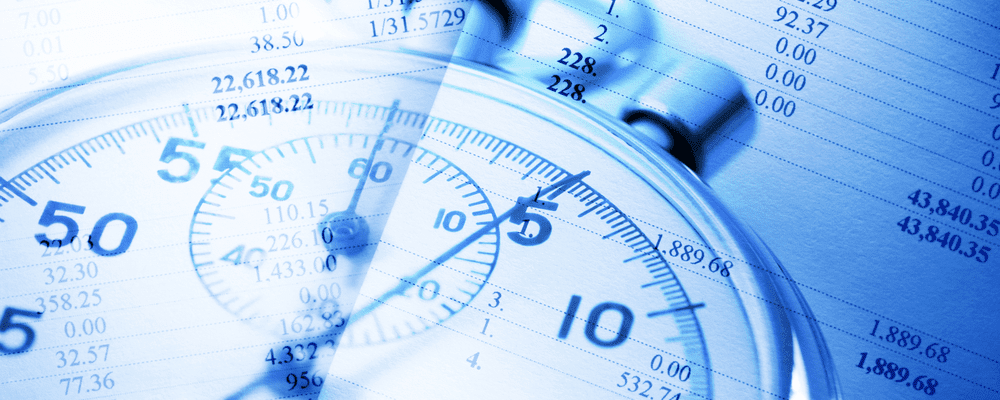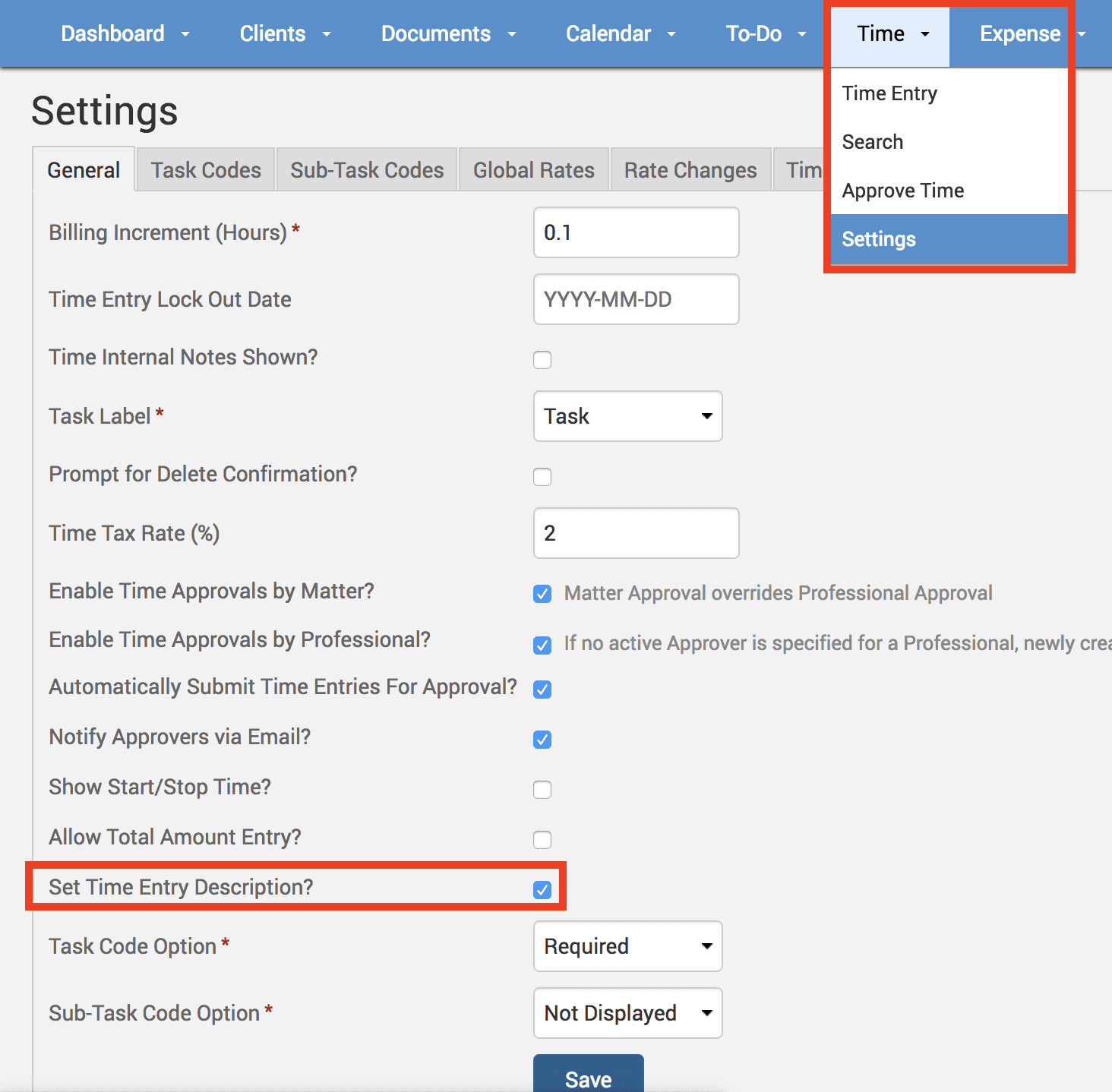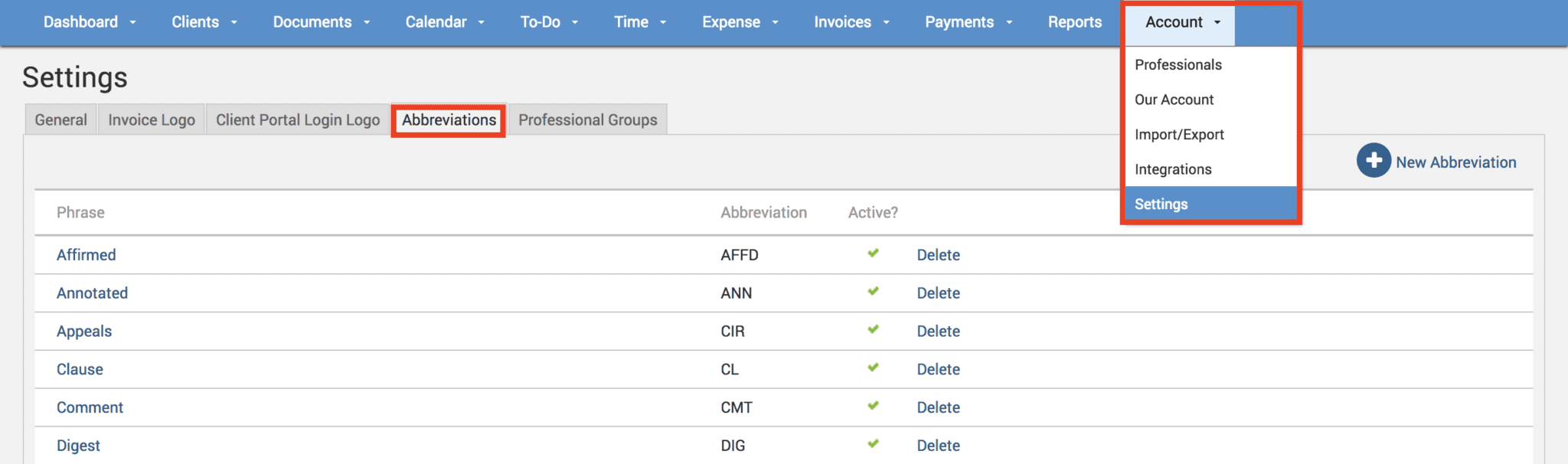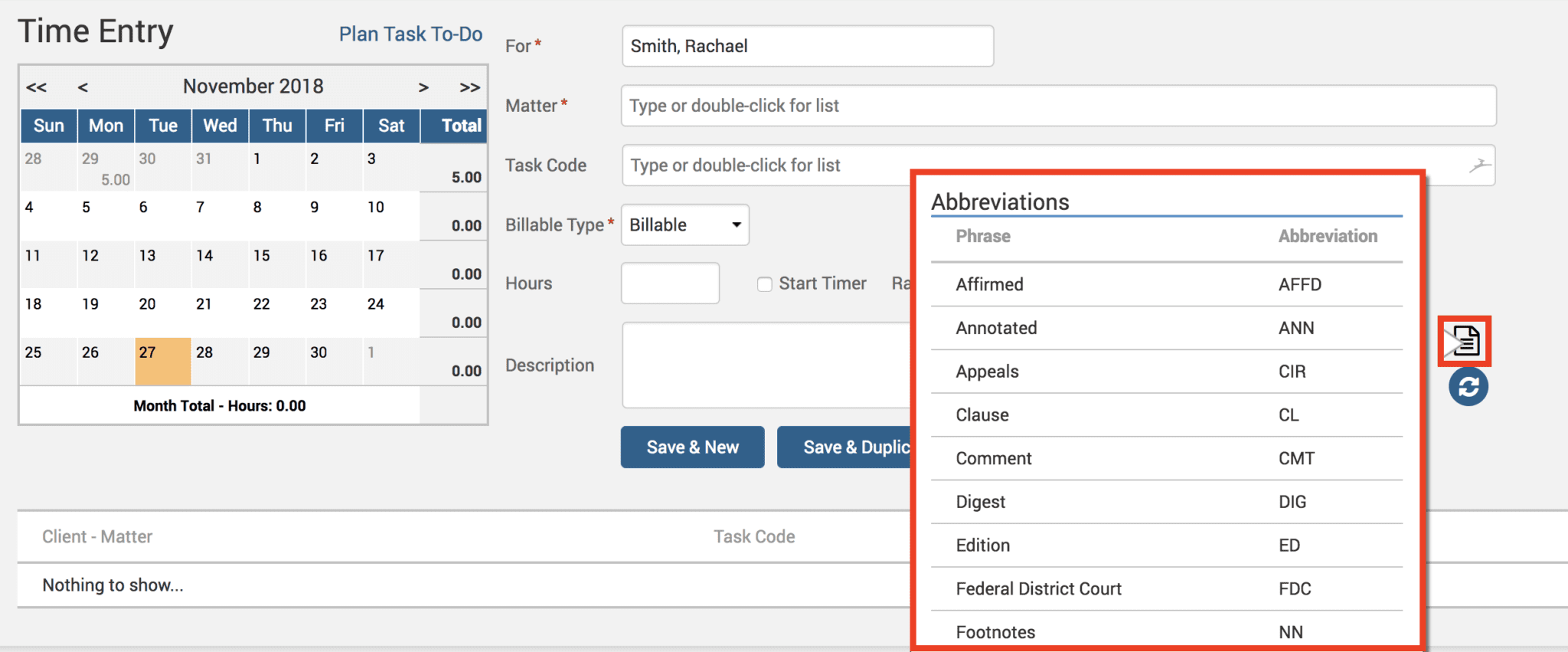This week’s Tip of the Week takes a look at the difference between Task Codes and description abbreviations. We often find that our customers are using Task Codes as a quick way of entering time entry descriptions, when in fact we have an abbreviation feature in place to help you quickly, accurately, and efficiently add the aptest time entry descriptions.
Disabling Task Codes descriptions
First of all, there is a quick fix in disabling the auto-insert of Task Code descriptions in the descriptions field of Time Entry screen if you do not want to allow Timekeepers to use them as quick descriptions. You can simply disable this feature by heading under Time>Settings. By default, TimeSolv has the ‘Set Time Entry Description?‘ box enabled. Go ahead and uncheck this box and click Save, this way Timekeepers will not be able to use the staple Task Code descriptions as their time entry descriptions.
Abbreviations
TimeSolv allows users to create abbreviations for frequently used sentences which can be used later on in the description of time or expense entries. These abbreviations can be used both for the online time entry or with our TimeSync phone app. Abbreviations can be created both at a firm level and user level. You can save your business time and make you more efficient and profitable by avoiding extra time spent on the repetitive nature of entering time for similar tasks. With our abbreviation tool, all you have to do is enter a short abbreviation you’ve created and then hit the spacebar; your custom-designed description will magically appear.
Using our abbreviations feature will create a uniform language for your firm. You can create firm-wide abbreviations as an Admin user by heading under Account>Settings>Abbreviations.
Now as an example, when using our abbreviations feature, all your Timekeepers would need to enter into the description box of a time entry is ‘AFFD’, hit the space bar, and they will see the word ‘affirmed’ appear in place of it. You can choose what text to use as the abbreviation and what the phrase will appear as for the replacement for each abbreviation rule you create. Timekeepers can even create their own personal list of abbreviations under Account>Professionals>[click on Timekeeper username]>Abbreviations.
You can even import a list of abbreviations your firm may already be using by following the steps on this link.
On the Time Entry page, you simply hover over the document icon next to the description box and a list of all the abbreviation’s will appear, to make things easier for you if you should ever forget them and need an easy reminder.
If you’d like TimeSolv support to help you with setting up your abbreviations, please call 1.800.715.1284 or Contact support.