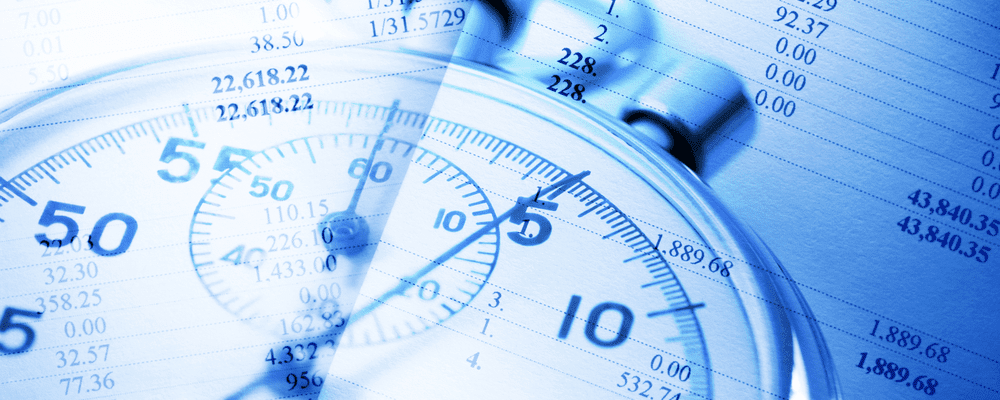There’s nothing more frustrating than it being time to bill out hundreds of invoices and only to find you can’t generate all the draft invoices once! That’s why TimeSolv has recently rolled out an update that allows users to generate well over 500 draft invoices at once if needed.
Draft invoices are so crucial to the reviewing process involved with legal billing. With TimeSolv, whenever you need to change any invoice details, all you need to do is work directly on the draft to make easy and quick edits while working towards perfection. This process saves you time in having to resolve disputes with clients when there are errors or mistakes on any bills sent out. At TimeSolv, we even allow you to view the drafts without having to download them.
Generate draft invoices under Invoices>Drafts>New Draft Invoices link.
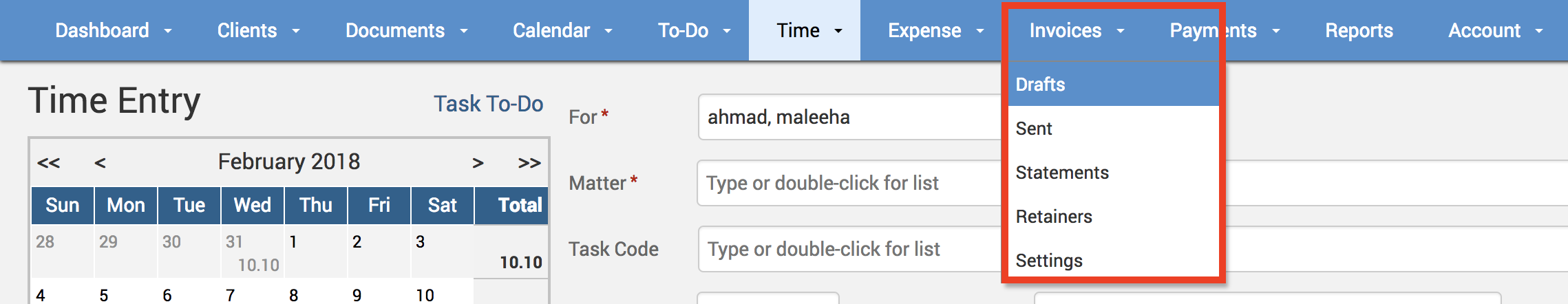
To edit a draft invoice, click on the dollar amount to open up a series of tabs categorizing all the different invoice areas available for editing.
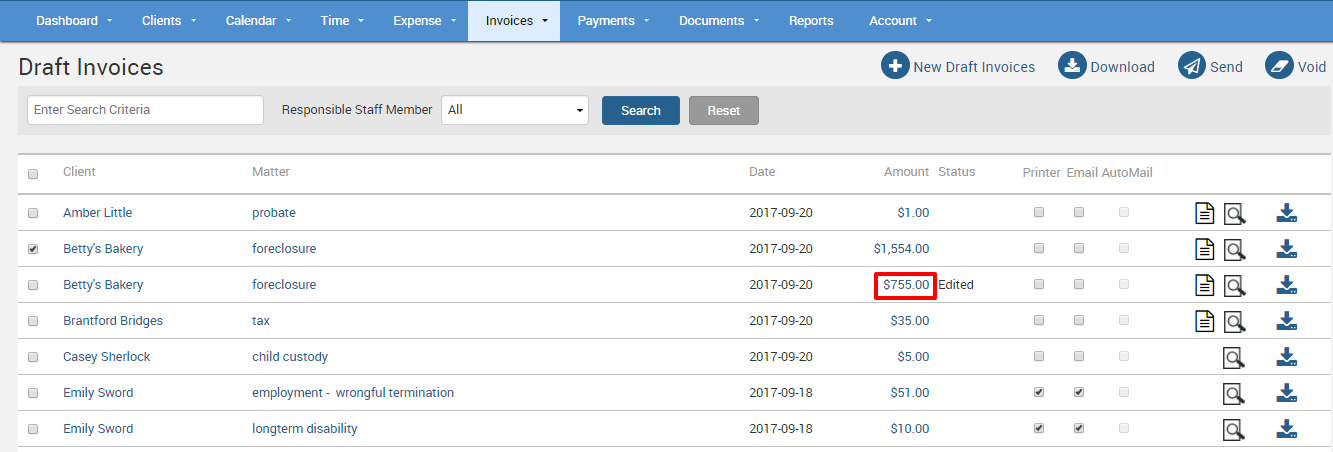
If you’d like more help with understanding generating or editing draft invoices in TimeSolv, please call 1.800.715.1284 or Contact support.