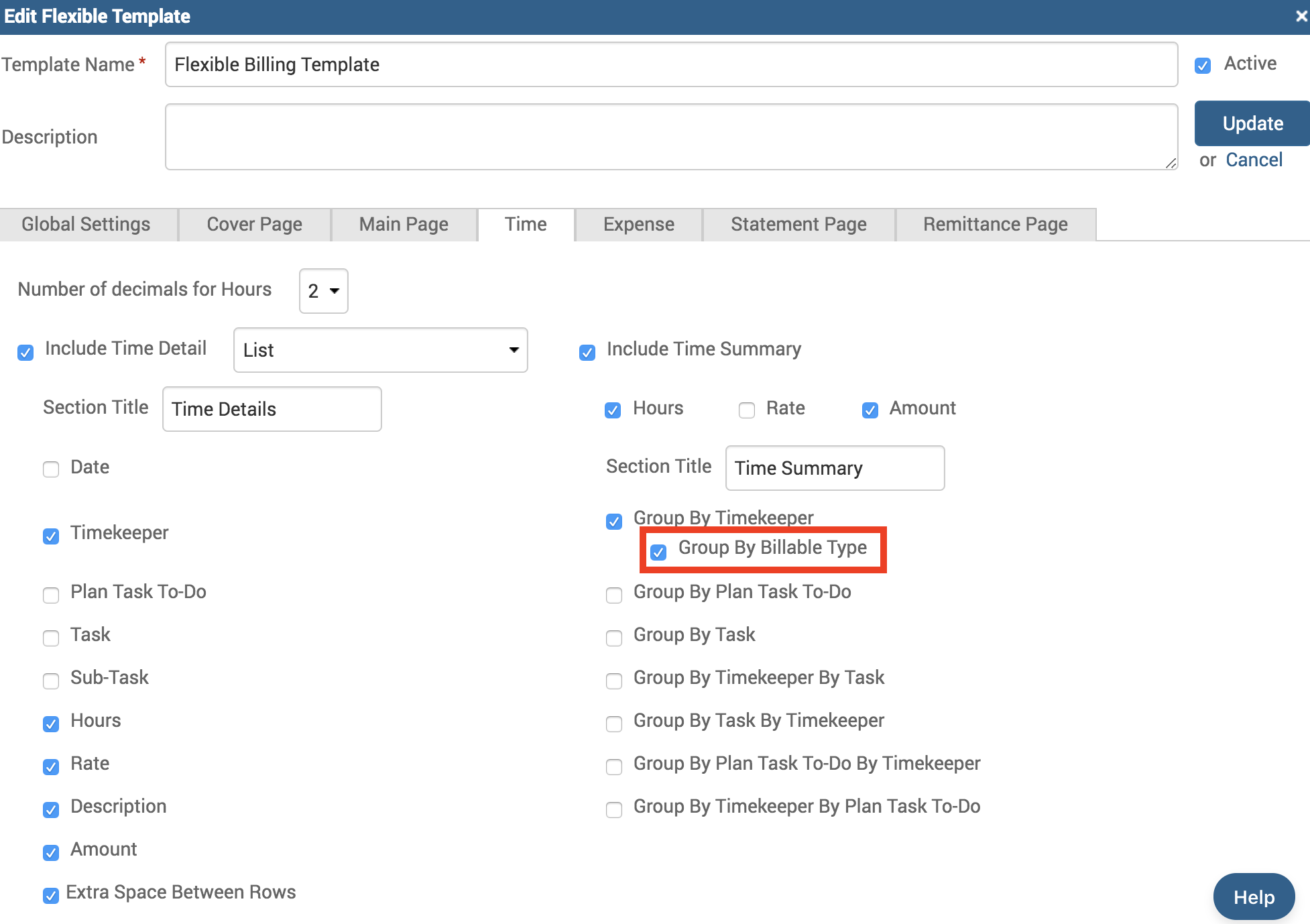So, let’s say you are on the TIme Summary section of an invoice, and you want to be able to see the total hours (the sum of ‘Billable’ and ‘No Charge’) under that section of the invoice. All you have to is head under your Flexible Billing Template (Invoices>Settings>Flexible Templates) and select the ‘Group by Billable Type’ checkbox under the Time tab.
If the ‘Group By Billable Type’ checkbox is selected, the Timekeeper’s ‘Billable’ and ‘No Charge’ Time Entries will be displayed separately on an invoice.
We know clarity is everything, so having your invoice laid out with well-grouped information can help avoid client confusion and potential disputes which can lead to a delay in getting paid on time. Let us work hard behind the scenes to help your workflow and your money flow, and you just focus on spending your time working on the important stuff.
If you’d like to contact TimeSolv support for help, please call 1.800.715.1284 or Contact support!