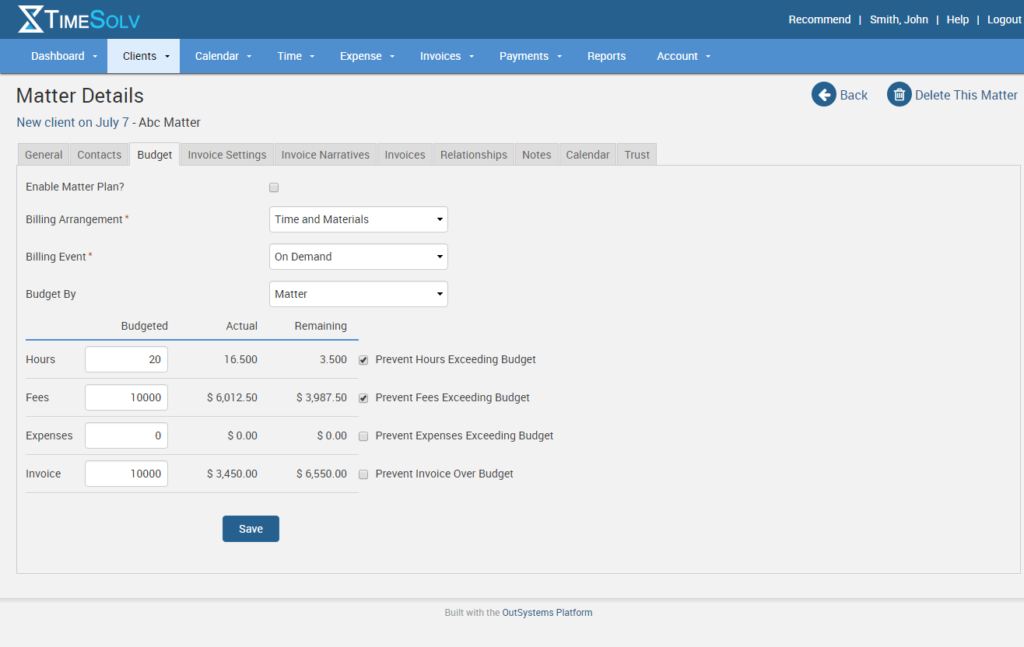Can you raise your right hand and swear that you have a budget for every matter you work on? Do you know within reason exactly how much time or fees it will take to satisfy your client? Or, what if you’ve negotiated a certain cap with a client so the invoice will never go over a certain amount? With all these scenario’s TimeSolv can help and with our Tip of the Week, you’ll learn how to create a simple matter budget.
When viewing a new matter you’ve created, you’ll notice a tab labeled Budget. This is where we’re going to spend our time. You’ll notice you can set the billing arrangements, what triggers a billing event and what to budget by. For most firms, the defaults will work just fine.
Below that, you’ll see where you can enter the budgeted number for the hours, fees, expenses and invoice. There will also be an option to check a box for each one of these labeled Prevent Hours (or Fees or Expenses or Invoice) Exceeding Budget. What this means is that if you leave the box unchecked for that category and exceed what you budgeted, you’ll receive a yellow warning notice at the top of the screen telling you that you may have exceeded your budget. If you do check the box to prevent exceeding budget, you will not be able to create an entry if it puts you over budget for that area. You will see a red warning notice and you will be unable to complete the entry until you’ve edited the budget.
This means that no timekeeper will exceed the budget allocated for the matter.
This also means if you’ve negotiated a set fee for a client, you can put that amount in the invoice budget area and check the box preventing you from exceeding that budget. Now, you won’t have to worry as you make time or expense entries because no matter what, your invoice will not go over the amount you budgeted for. You can always visit the budget tab within a matter and check to see your actuals v. budgeted and adjust as needed.
All of these simple budgeting tools in TimeSolv mean that you can know in advance what the matter will cost for your client and ensure you don’t exceed that budget either.
TimeSolv does have more elaborate matter planning tools that allow you to create phases and tasks and assign a specific budget for each one of those tasks. Read more about creating and managing your matter plan here.
If you’d like more help with setting up a matter budget, call us at 1.800.715.1284, email us at support@timesolv.com or Contact support.
Don’t forget to register for our Wednesday Webinars where we review all the Tip of the Week posts from the past month. Our next Wednesday Webinar will be September 6 at 1 p.m. EDT/10 a.m. PDT.