TimeSolv’s just rolled out an exciting new update, which is our new in-app help beacon. Users can now access our Knowledge Base articles directly from within the TimeSolv app by clicking on the little blue ‘Help’ button at the bottom of the screen. This contextual help also automatically brings up focused help articles depending on what screen you are on. So, for example, if you are on the Time Entry screen and click on the ‘Help’ button, the recommended articles will list Time Entry related help articles.
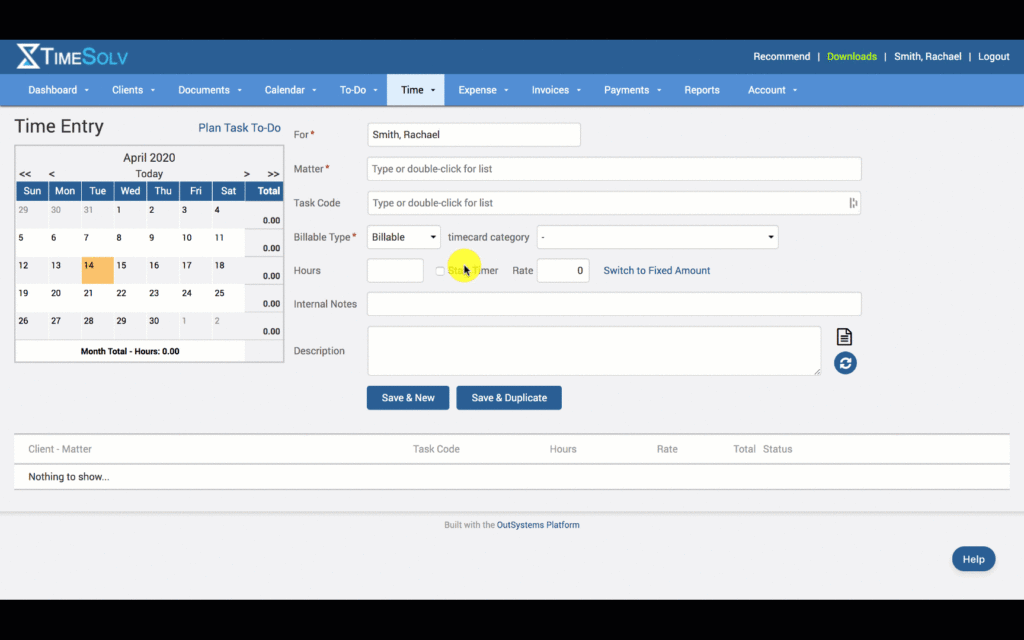
We’re always focusing on new ways to make lives for our users better. We work hard to make your work less burdensome. TimeSolv hopes this intuitive new addition to our in-app interface will assist our users to get the best out of us.
Reminder to Turn on Call Forwarding
We’d also like to give a friendly reminder to our users to turn on call forwarding for their office phones to be transferred to their home phones, in light of the current COVID-19 pandemic when most of us are now having to work remotely from home. You don’t want to miss any important calls that might be made to your office phone without your knowledge.
If you’d like to contact TimeSolv support for help, please call 1.800.715.1284 or Contact support!


















