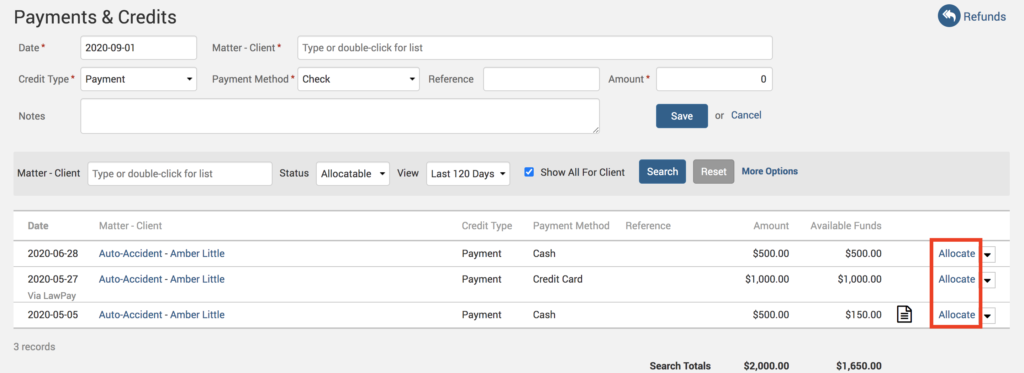Lack of profits is one of the fundamental reasons that businesses are unable to thrive. Positive cash flow is critical for firms to run smoothly. This means that you need to ensure payments received from customers are on time and posted correctly as this later becomes the funds needed for her business expenses. This week’s Tip of the Week we’ll explore how to allocate payments to specific invoices.
When a payment has been received, the remittance for the payment can be recorded under the Payments>Payments screen. When users specify a Credit Type (Credit Memo/Payment/Write Off), the Payment Method drop-down gets populated accordingly. When the remittance for the payment is complete, click on the ‘Allocate’ link next to the payment listed below to allocate.
A window will pop up giving you a few options on how you would like to allocate this amount:
Allocate Oldest First – will allocate the entire amount to the unpaid oldest invoice if you have multiple unpaid invoices listed under this Client-Matter.
Compute Equal Proportions – will equally distribute the allocation amount between all the unpaid invoices.
Allocation Date – the date the funds are to be applied to the unpaid balances. It is important to note that this date selection will affect how the reports are then run against this payment.
Hit ‘Allocate‘ when you’re done.
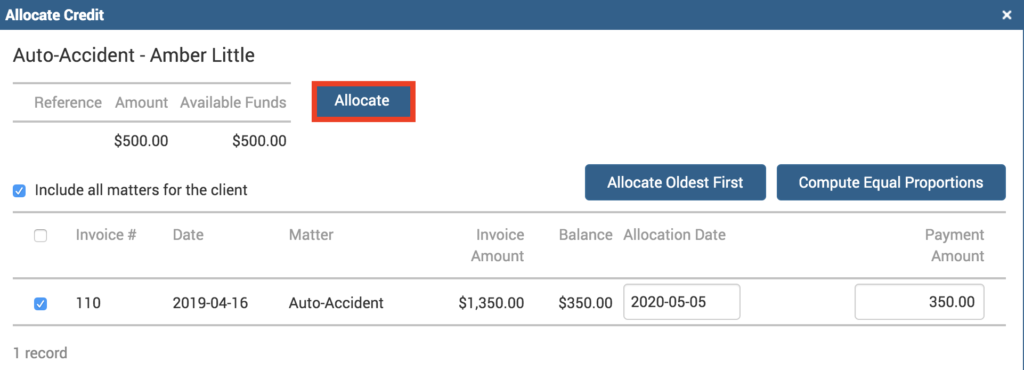
When accurately allocating payments, it means uninterrupted income management and sets the stage to easily and quickly identify any shortfalls or errors immediately, saving you from a bigger headache later down the line when there’s a potentially big mess to clean up.
If you’d like to contact TimeSolv support for help, please call 1.800.715.1284 or Contact support!