Firm Admins can set a ‘Password Expiration‘ policy under Account>Settings. TimeSolv typically recommends adjusting the duration to a year so that staff do not need to reset passwords too often. When a password is about to expire, the user will get a warning (shown after logging in) within five days of the expiration date.
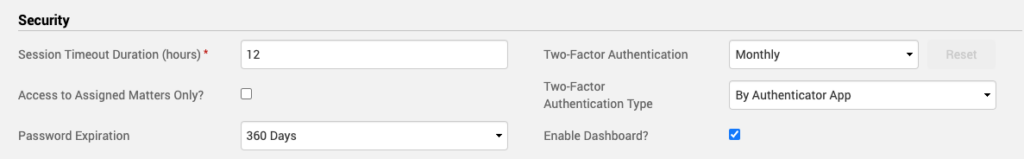
Hackers do not always just take what they want and leave, they can sometimes continue accessing your account over a period of time without your knowledge. When you change your password consistently you reduce the risk of frequent access to your account by potential hackers. If it’s nearing the end of a password expiration date, users can update their passwords from under their profile page (click on your name on the top right corner of the screen) by clicking on the ‘Change Password‘ link. Or Admin users can reset the password for staff by clicking on Account>Timekeeper>[Username]>Change Password.
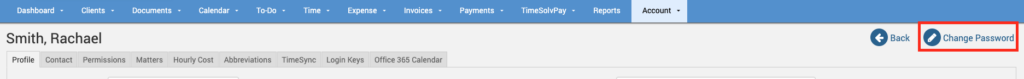
Additionally, two-factor authentication is a great way of adding an extra layer of security on top of passwords. TimeSolv understands that while the internet is a trusted medium for hosting critical applications and information, passwords can often be a weak link in the chain of security between a web application and a user. Two-factor authentication means users must go through two layers of security before accessing their accounts. The first would be their username and password, and the second would be obtaining a PIN code through either an authentication app or via email.
Now, we understand changing up your password to something new can sometimes be confusing and can lead to forgotten passwords. The solution to this is easy! On the login screen, we have a ‘Forgot Password‘ button to recover access to your account. When you click to submit the request, an email is sent to the specified valid email address assigned in TimeSolv. That email will provide you with a link to reset the password. The same process stands for the ‘Forgot Username‘ link too.
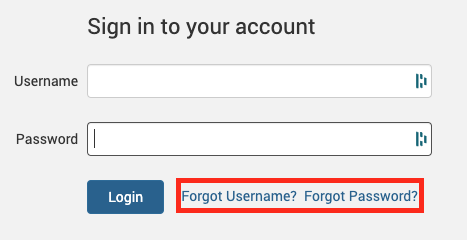
So don’t be afraid to change up your passwords regularly, as it’s more important to avoid a number of dangers and security breaches. What’s more, while it’s easy to use the same password for every account you have, it also means you are at risk of providing access to every account you have.
If you’d like to contact TimeSolv support for help, please call 1.800.715.1284 or Contact support!


















