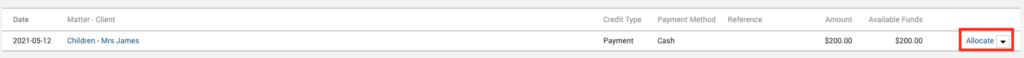Payment allocations are crucial for payment tracking and important for any successful business. You need to know how much money you are owed, and to do this you must allocate correctly to know which invoices have been paid. Tracking and allocating payments is an efficient way of managing your business and driving it towards success. Many users will often record payments in TimeSolv but will not allocate them, which results in issues with ledger reports when the incoming payment amounts and invoice amounts don’t match up. And what’s more, if the figures don’t match up, there’s no way of knowing where it doesn’t match. That’s why this week’s Tip of the Week takes a look at how to do payment allocations.
Once you receive payment from a Client, the remittance can be recorded under the Payments>Payments tab. You can keep an accurate and up-to-date record of payments and promptly allocate your receipts to the appropriate Matters.
If you’d like to contact TimeSolv support for help, please call 1.800.715.1284 or schedule a FREE 30-minute session now!