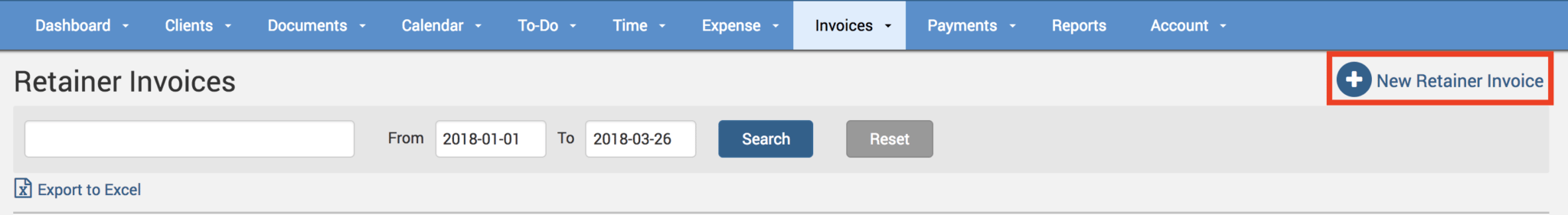Retainer invoices are documents the firm can provide to the client to ask for funds prior to the project’s starts. It’s a method of securing services for use when required. In other words, it’s a form of deposit or pre-payment. So why might you not want to just send out a pre-payment regular invoice with a ‘pre-payment for Matter X’ listed on it? Because that will create limitations on how you work with the project. For one, you will end up with a fixed-fee Matter rather than an hourly billing Matter.
It’s a safety net for you because you know you already have the funds to apply in advance towards a service. It’s also secure for the client, as it’s not the firm’s revenue until an invoice for a service has been generated against the retainer. And you can choose whatever billing method you need, such as billable hours or fixed-fee. Lastly, you’re getting paid immediately for your invoices.
In short, retainers allow you to set clear expectations on the terms for the ongoing arrangement, including the retainer amount, excess hour charges, and more details into services. You can charge clients a monthly retainer fee, to continue an ongoing commitment ensuring your client will continue working with you even when they do not have an active Matter. This leads to client stability and security, predictable profits, flexible service, and guaranteed recurring revenue for your law firm.
And what’s more, it’s so simple to create retainer invoices in TimeSolv. Head under Invoices>Retainers and click on the New Retainer Invoice link.
A window will pop up with various fields including allowing you to name the retainer invoice, specify the amount, enter in a note, and select the format you wish to download the invoice in. If the desired Client-Matter has an email address listed under their details, you will see an option at the bottom of the screen allowing you to email the retainer invoice out to them. If you do have this checkbox selected, note that the retainer invoice will automatically be sent out via email when you hit the ‘Create‘ button, and you will not be given the chance to review it beforehand.
If you’d like to contact TimeSolv support for help, please call 1.800.715.1284 or contact support.