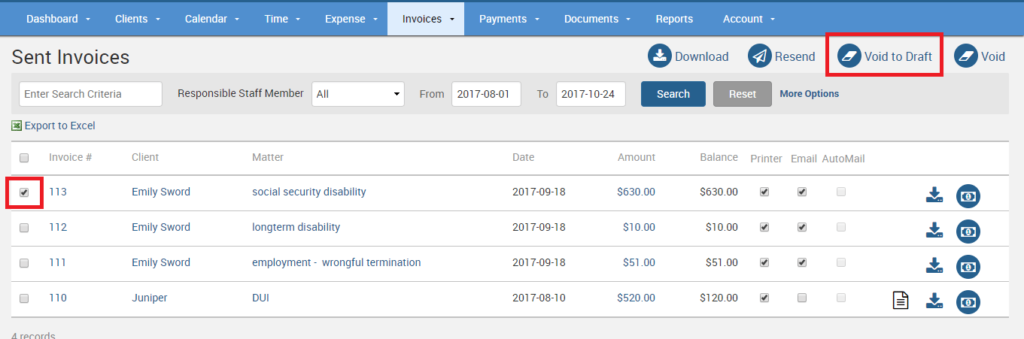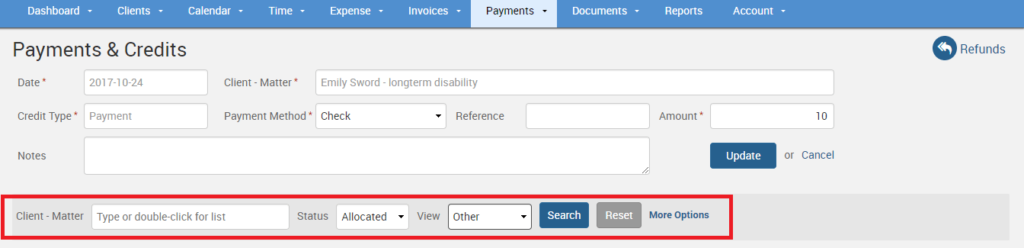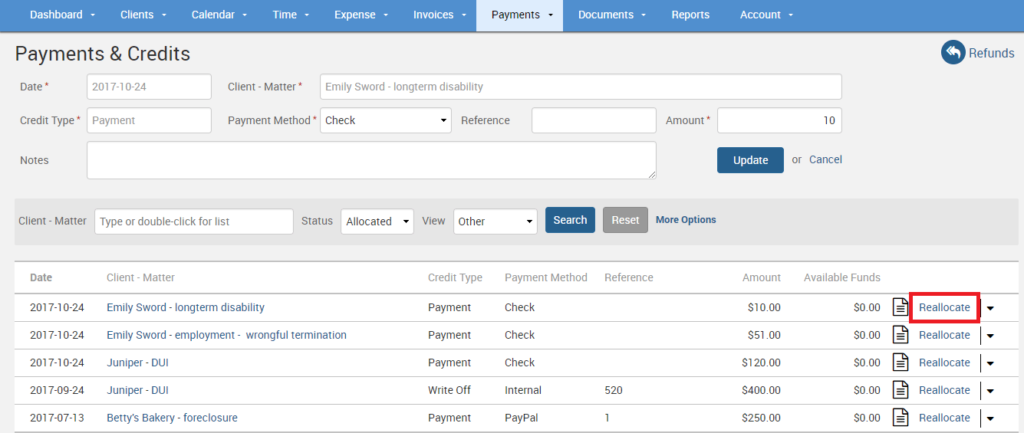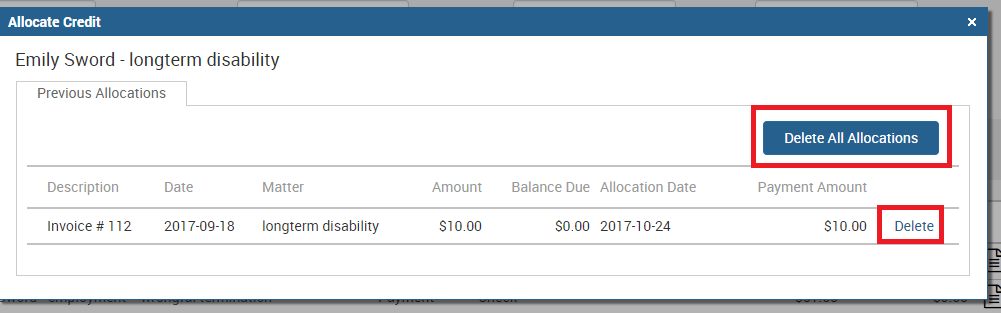Did you know that you can void any sent invoice back to draft with TimeSolv, no matter how old it is? We’ve all run across that customer who disputes a very old invoice or never got around to telling you abou a correction that needed to be made. Our void to draft feature for sent invoices alleviates a lot of headaches and problems.
If you go under Invoices tab and click on Sent, you will see a list of sent invoices. Select the checkbox next to the invoice you wish to void back to draft, which will activate the Void To Draft button at the top of the screen.
Click on the Void To Draft button and you will see a pop up warning you that you are about to void the invoice. Click OK to proceed.
If you have already allocated a payment to the invoice, you will first need to remove the payment allocation before you can void the invoice back to draft. To do this, go on the Payments link under the Payments tab. Specify a specific Client-Matter or just leave the field blank to pull up all clients and matters, and select the Status as Allocated. Specify a time period or select Other to avoid search limitations. Hit the Search button to pull up allocated payments list.
Select Reallocate link next to the paid invoice you wish to send back to draft.
Click on Delete next to the allocation, or Delete All Allocations button at the top.
You can now void that invoice back to draft using the first steps above, since there is no longer any payment attached to it.
This is handy feature allows you to amend and correct an invoice that has already been sent out, saving you the time and hassle of having to void the incorrect invoice and create a new one from scratch!
If you’d like more help with voiding sent invoices, call us at 1.800.715.1284, email us at support@timesolv.com or Contact support.
Don’t forget to register for our Wednesday Webinars where we review all the Tip of the Week posts from the past month. Our next Wednesday Webinar will be November 1 at 1 p.m. EDT/10 a.m. PDT.