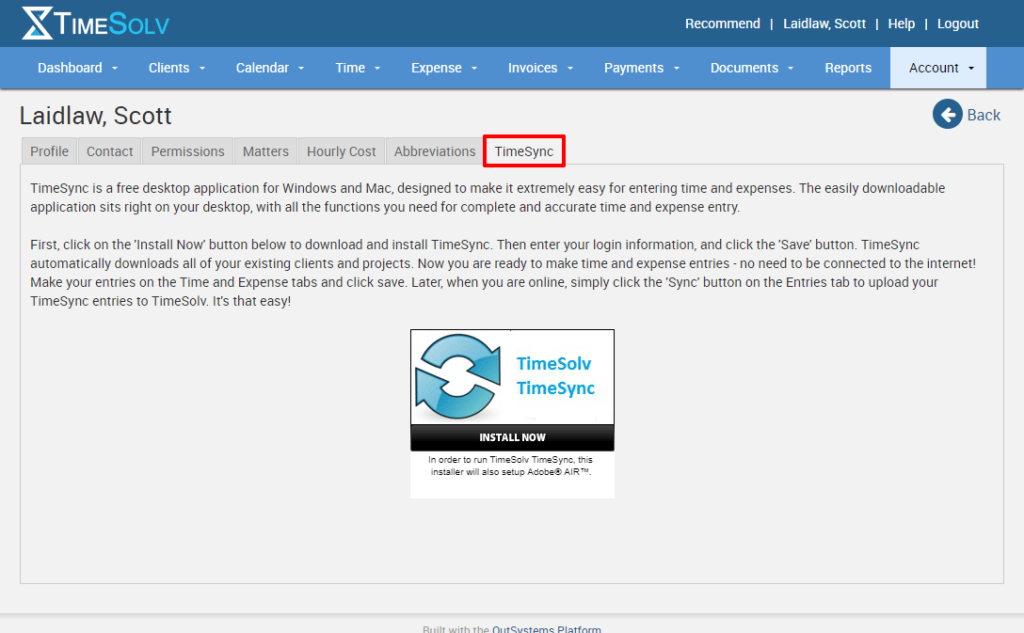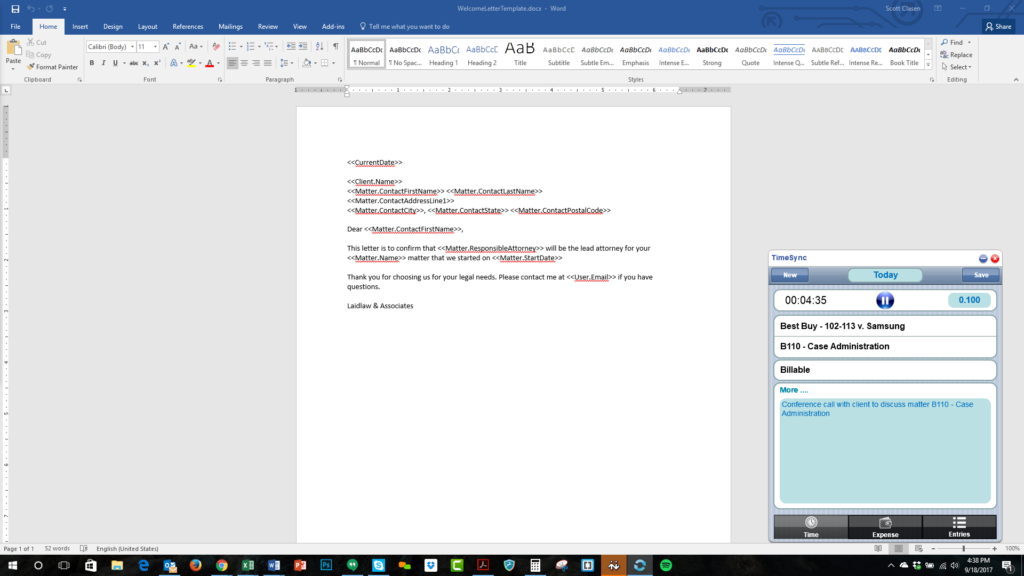People we talk to are sometimes reluctant to move their billing and timekeeping information in the cloud because they’re concerned about web connectivity. TimeSolv has a solution to that problem with our TimeSync tool that allows users to track time and expenses even if NOT connected to the internet. Let’s look at this feature in today’s tip of the week.
First, to gain access to the TimeSync tool, users need to go to Account -> Professionals (or whatever label you’ve chosen for managing your timekeepers) and select their own user profile. They will then see a tab labeled TimeSync. Click on that tab and then after reading the download instructions, click Install Now to download TimeSync and the utility that runs it, Adobe Air.
Once you’ve installed TimeSync, open it to log-in with your credentials and the tool will sync with all your clients and matters. Now, if you want to track time or create expenses but don’t want to open your browser, simply open TimeSync and make your entries. Everything is the same, you can even use the abbreviations you’ve set up in the system. The smaller footprint of TimeSync means you can have other windows up on your screen and track your work discreetly with TimeSync. You can either start a timer or hand enter your time, just as if you were online.
The important thing to note is that you DO NOT have to be connected to the internet to make these entries. However, you will need to sync these entries to the TimeSolv database once you DO get back online! To do this, click the Entries button in the bottom right hand corner of TimeSync. You’ll then see a list of all the entries you’ve done since the last time you synced. Click the Sync button and you’ll now move those entries to your TimeSolv account and they’ll be available to place on a draft invoice.
It’s also important to remember that in order for your newest clients and matters to appear in TimeSync you MUST run a sync, even if you don’t have any entries that need to be synced.