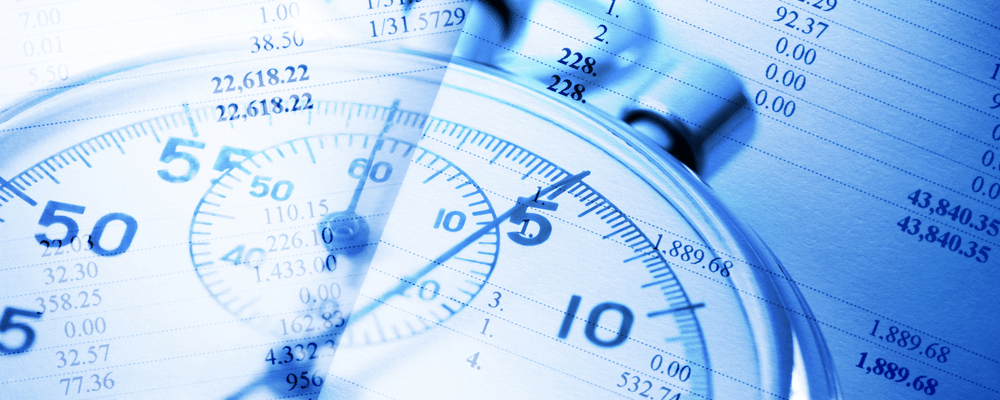We know that many of you pay your associates on a commission basis and need tools to track and report all the revenue a timekeeper brings in and pay the commission accordingly. While TimeSolv has always had robust commission reporting tools in place, we’ve added some additional features based on customer requests. These new features highlight our Tip of the Week.
First, before we talk too much about commissions, you’ll want to ensure that you’ve enabled commissions in your account. Head to Account -> Settings and make sure you check the box that says “Enable Commissions?”. You can also assign a holdback per invoice if you’d like.
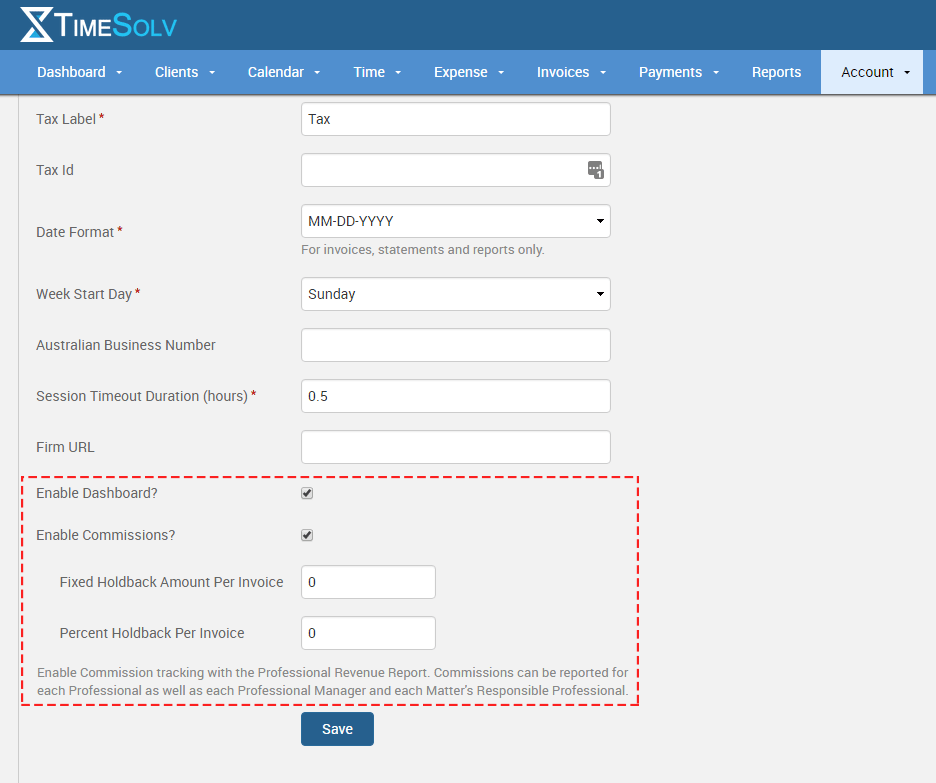
If you haven’t done so, you can also create a default commission percentage and commission manager for each your professionals.
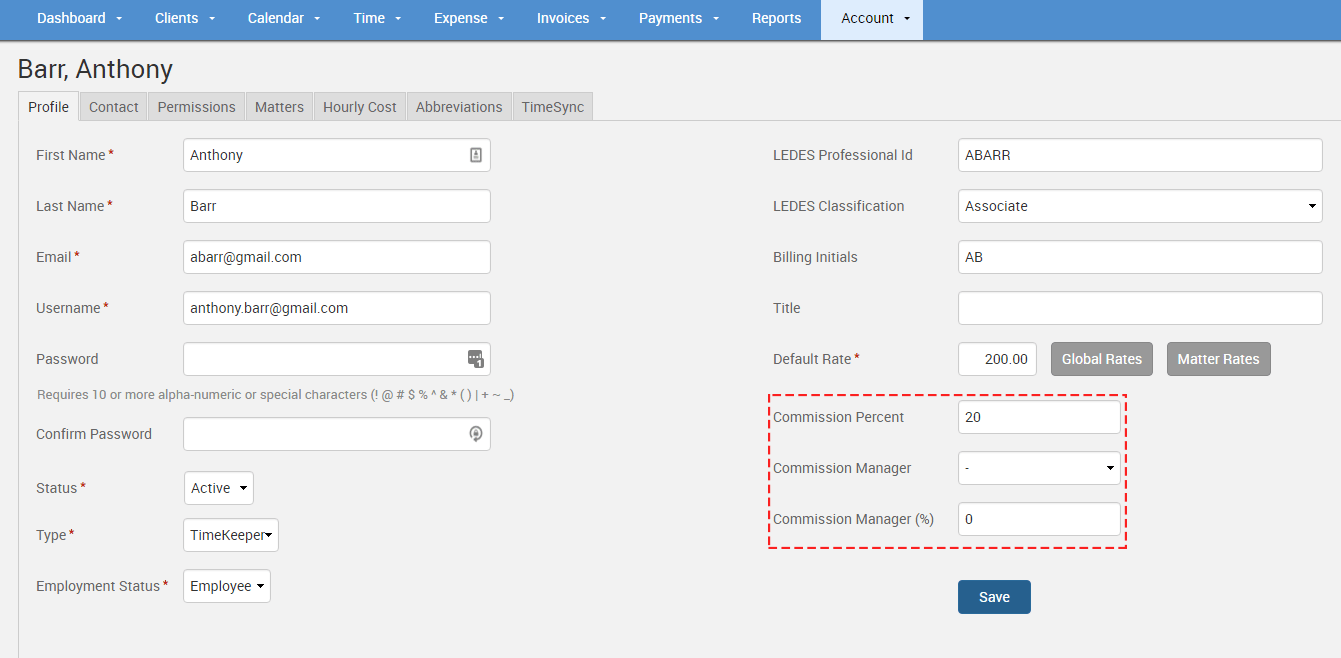
Here now is where it really gets good. Previously, for any matter, you could only assign a Responsible Professional and give them a commission percentage. This commission is for any time that’s entered for that matter, no matter who did the time entry. As well, you can now assign an Originating Professional and their commission percentage too!
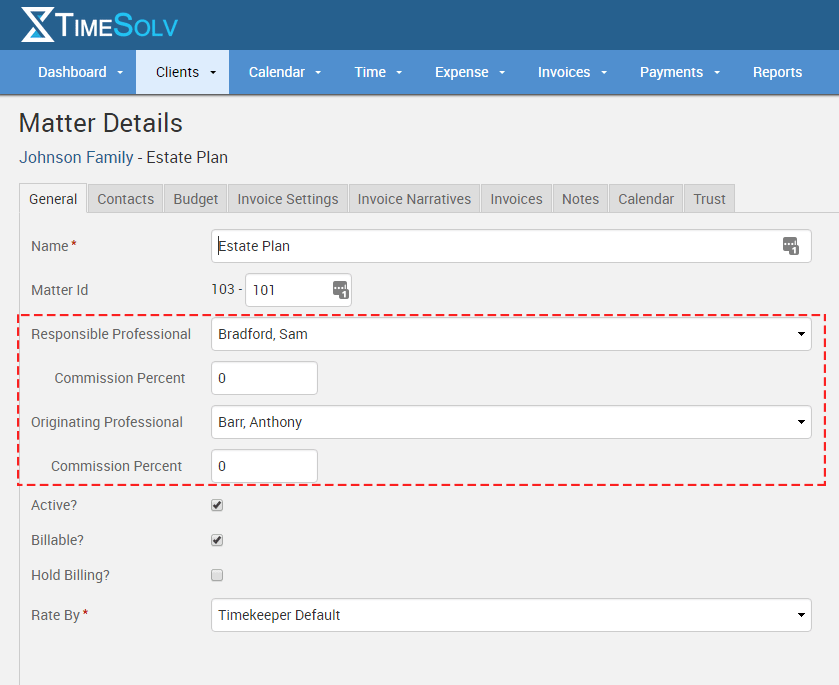
Of course, all this is great but the rubber really meets the road in the reporting, that’s where you most want to see the commissions in action. Simply head to the Reports tab and under the Performance category you’ll see Revenue and Commissions listed. Customize the report as needed to include the information you want.
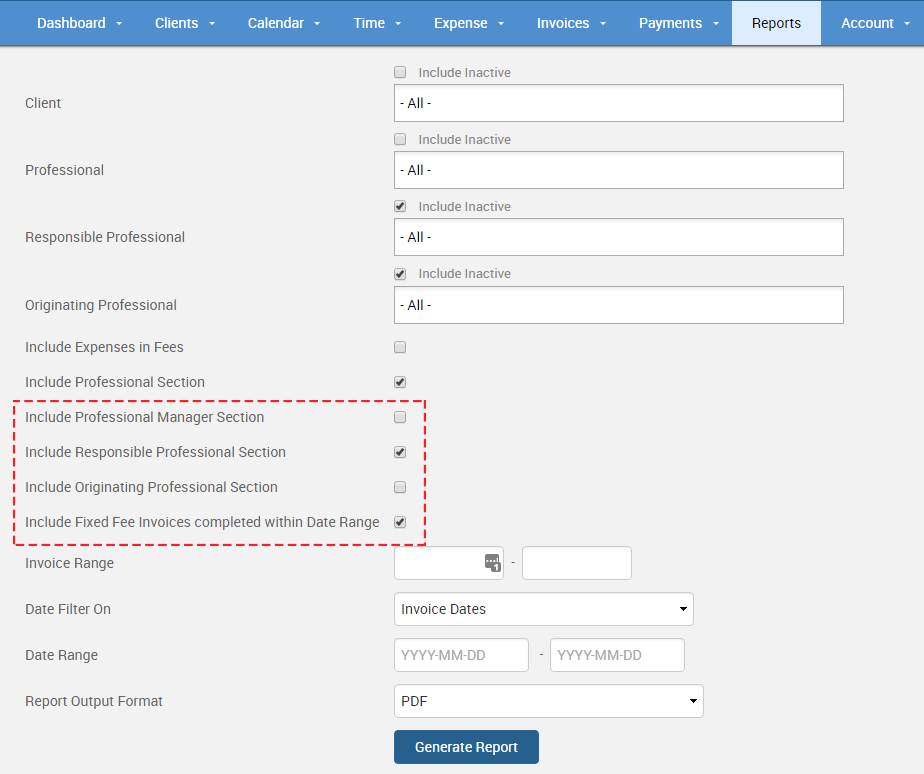
If you’d like more help with how to set up your commission structure, call us at 1.800.715.1284, email us at support@timesolv.com or Contact support.