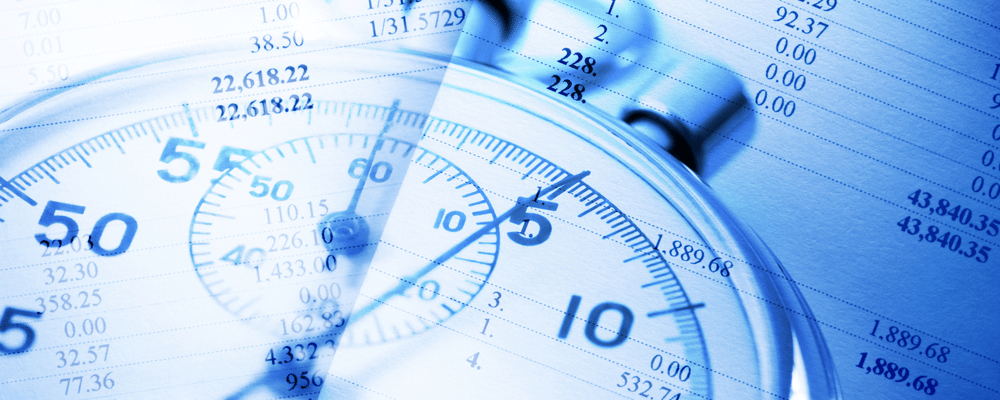Last week, we wrote about how to set-up approvers for your various timekeepers. This week’s Tip of the Week is for firms that would like to set up the approval process by matter, not timekeeper.
If you would like someone to approve all the time for a particular matter, no matter who did the work, first head to Time -> Settings like you did when setting up your approval by professional.
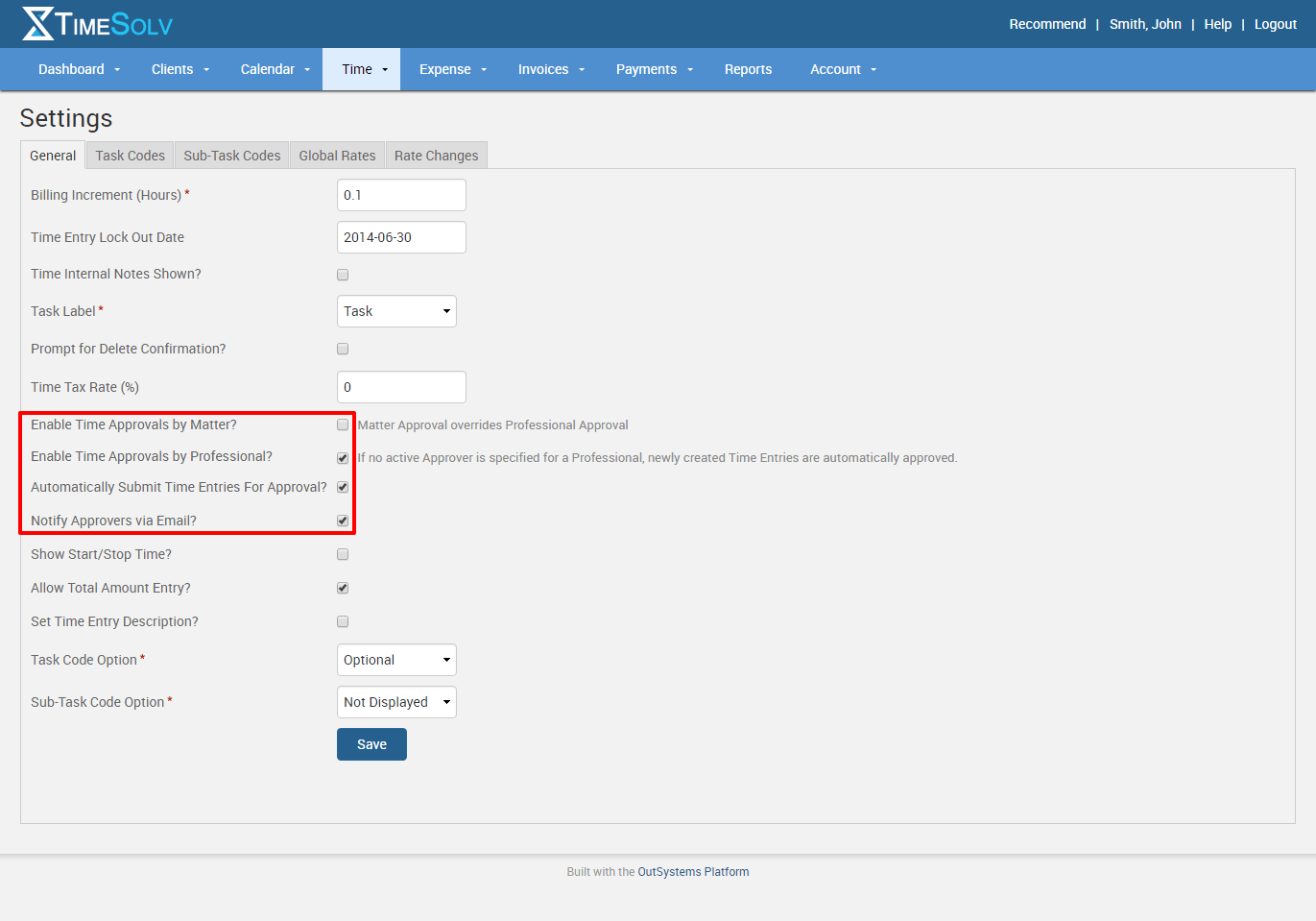
This time you will want to check the box that says Enable Time Approvals by Matter? Once you have done that, head over to your matters. In the General setting, you’ll now see an area in the botton right column for setting up the approval of time for this matter. Check the box that says “Require Approval For” time and save. You’ll then see a button to manage the approvers. Similar to how you set up approvers for professionals, you can have up to nine levels of approval for a matter.
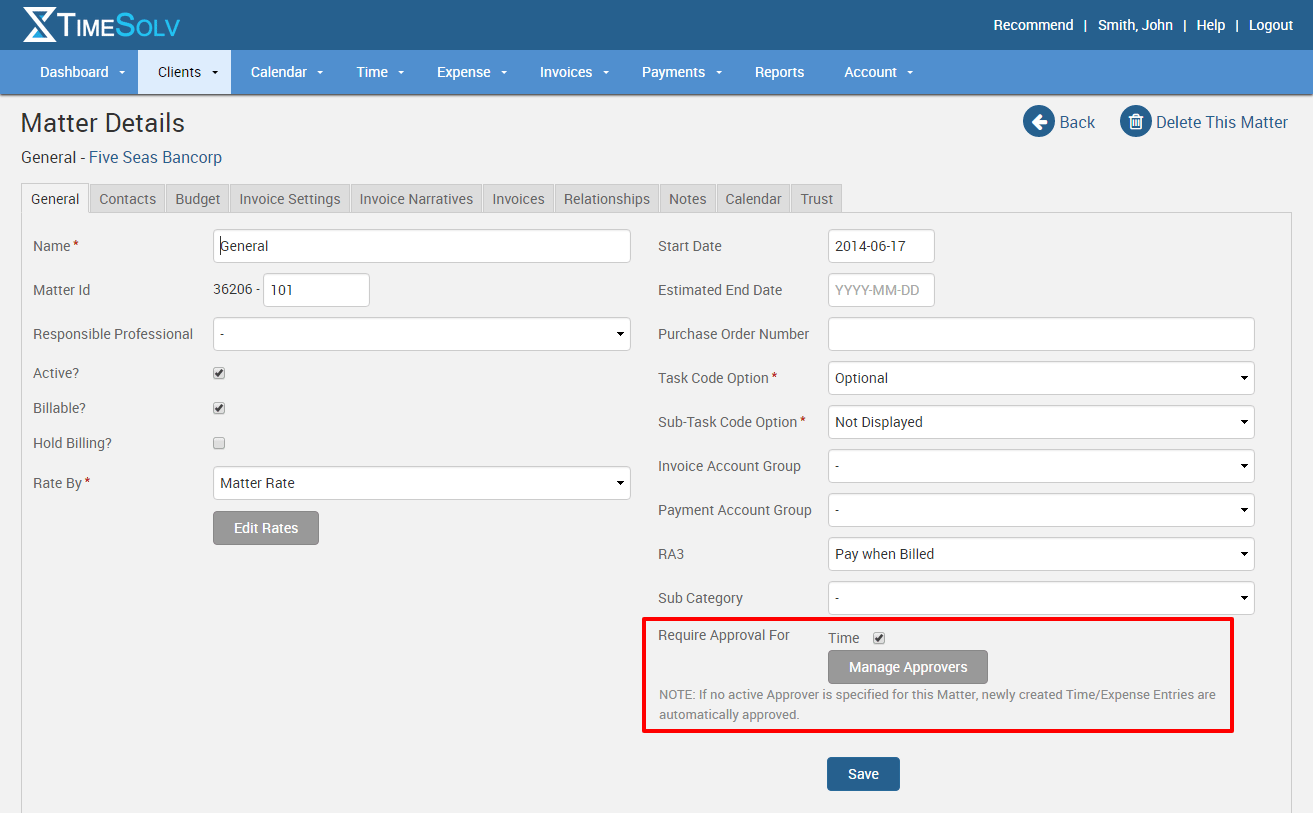
Once you have started entering time for this matter, no matter who the professional is making the entry, your approver will see the time to approve under Time -> Approve Time. The professional who enters time for this matter will also see that their time has been submitted but not approved yet.
No time for this matter will be moved to an invoice until the time is approved by the designated person.
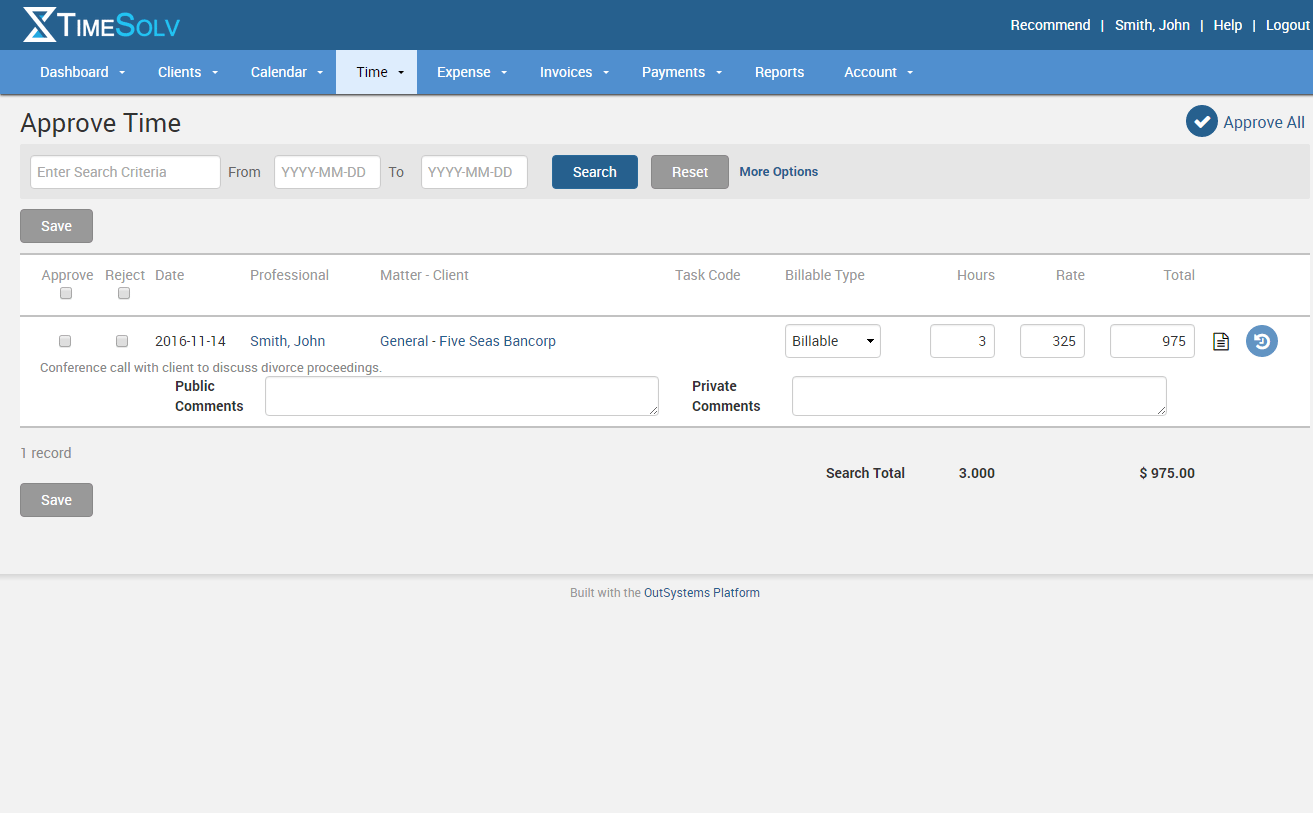
If you’d like more help learning about approvals in TimeSolv, call us at 1.800.715.1284, email us at support@timesolv.com or Contact support.