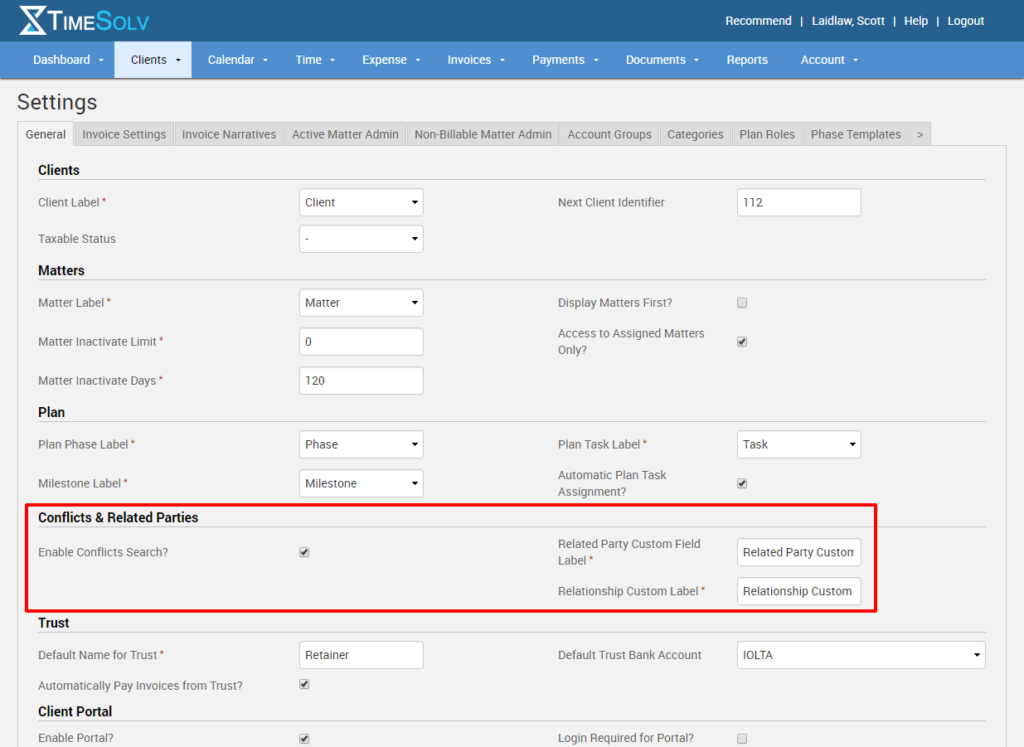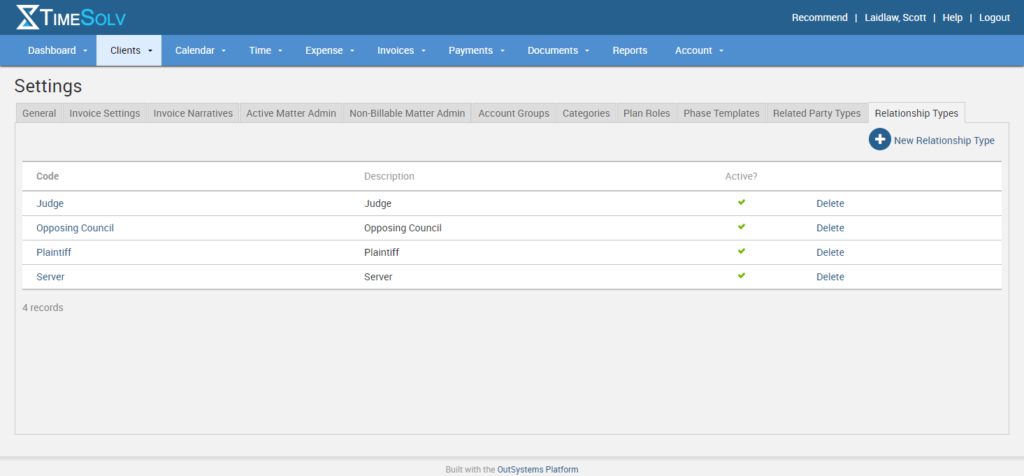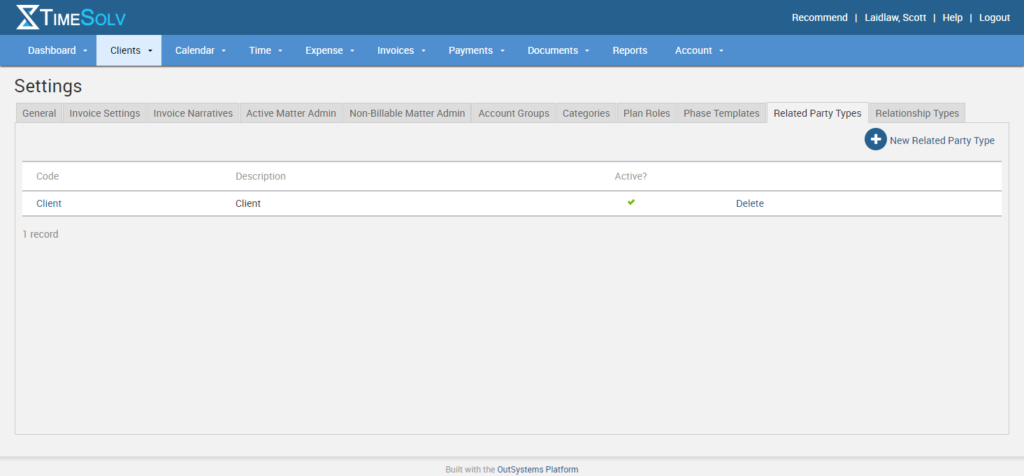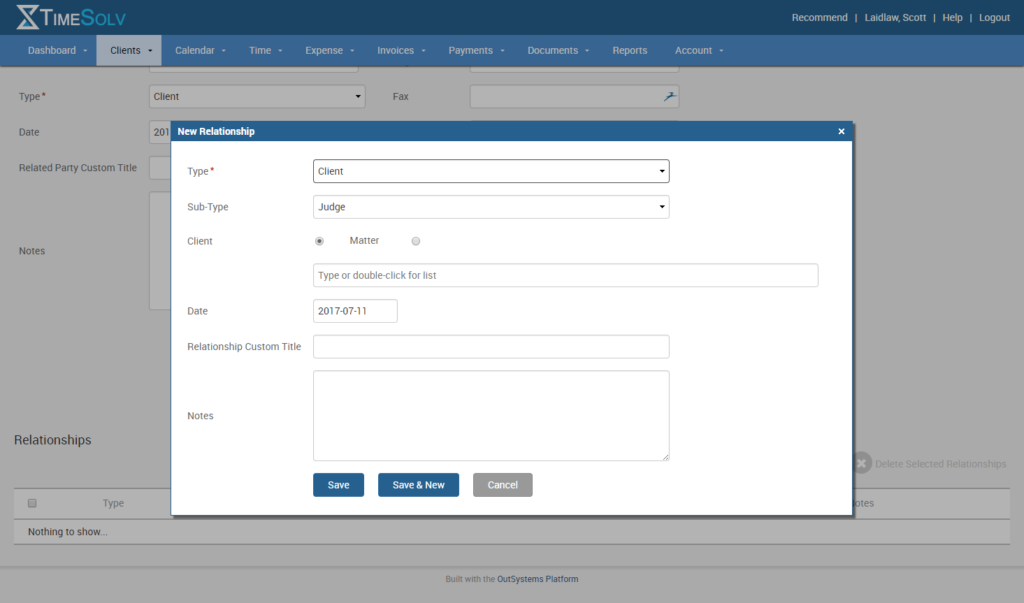Conflict checking is a necessary task for most law firms to ensure no conflicts of interest when accepting clients and matters. Today’s Tip of the Week focuses on how to enable the Conflicts Search in TimeSolv and how to create and check for related parties.
The first step for using TimeSolv for conflict checking is to enable your conflicts search in the Client -> Settings. This option is only available to TimeSolv users on the TimeSolv Legal plan.
You can then define the types of relationships you’d like to track as well as the types of related parties. We recommend you simply use Clients as the Related Party Types since the majority of your conflicts with related parties will be with your clients.
Now you can start adding your related parties as you work on your matters. Go to Clients -> Related Parties and click on the New Related Party button in the upper right corner. Enter all the information for this party and any notes that are important.
Once you’ve created your related party, click on their last name or company name. Now you’ll see at the bottom of the page a place to create the relationship you want to track. Click on the Relationship Type button on the right and a window appears that allows you to type of relationship, the sub-type (this is the relationship type you created in settings) and then associate them with a client and/or matter. Add a custom title if you’d like and any notes on the nature of the relationship.
Now that you’ve created your related parties and their relationships to your clients and matters, you and your associates can do conduct conflict searches when the time arises. Go to Client -> Conflict Search and enter the name of the person or company. The results will appear and show you if they are in TimeSolv and what kind of relationship they have with a client or matter. Note: Do not use a comma when performing a conflict search as it will result in an error.
If you’d like more help about our conflict search feature, call us at 1.800.715.1284, email us at support@timesolv.com or Contact support.