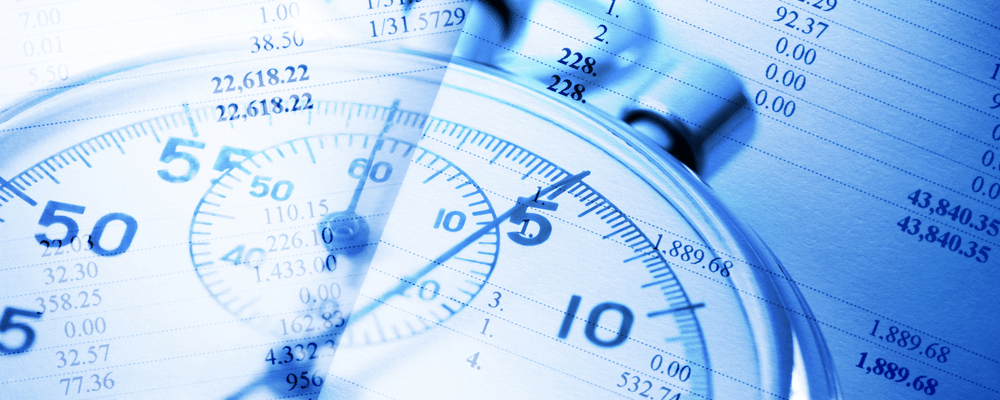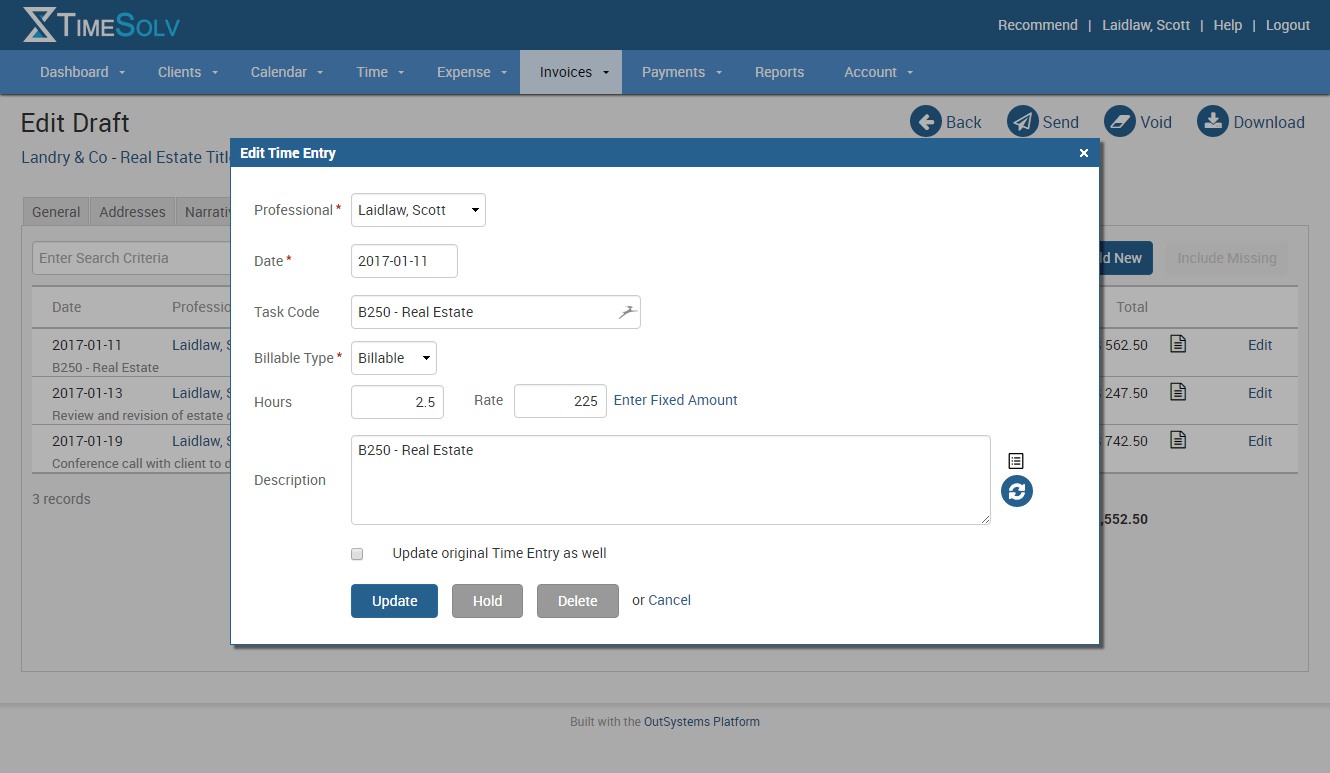Did you know that you can edit time and expense entries right from a draft invoice if needed? Today’s tip of the week focusses on a feature many aren’t aware of that could save them a lot of time.
We know it happens. You’ve created a draft invoice and after reviewing you realize that you need to change a time or expense entry. In the past, you may voided the entire draft, gone back to the original entry and made the edit. In fact, at first glance, that may seem like you’re only option, since you can not edit or delete a time entry that’s on a draft. But that’s a time suck we hate. Instead, why not just edit the entry in question straight from the invoice?
When you’re looking at your draft invoices, simply click on the dollar amount of the invoice.
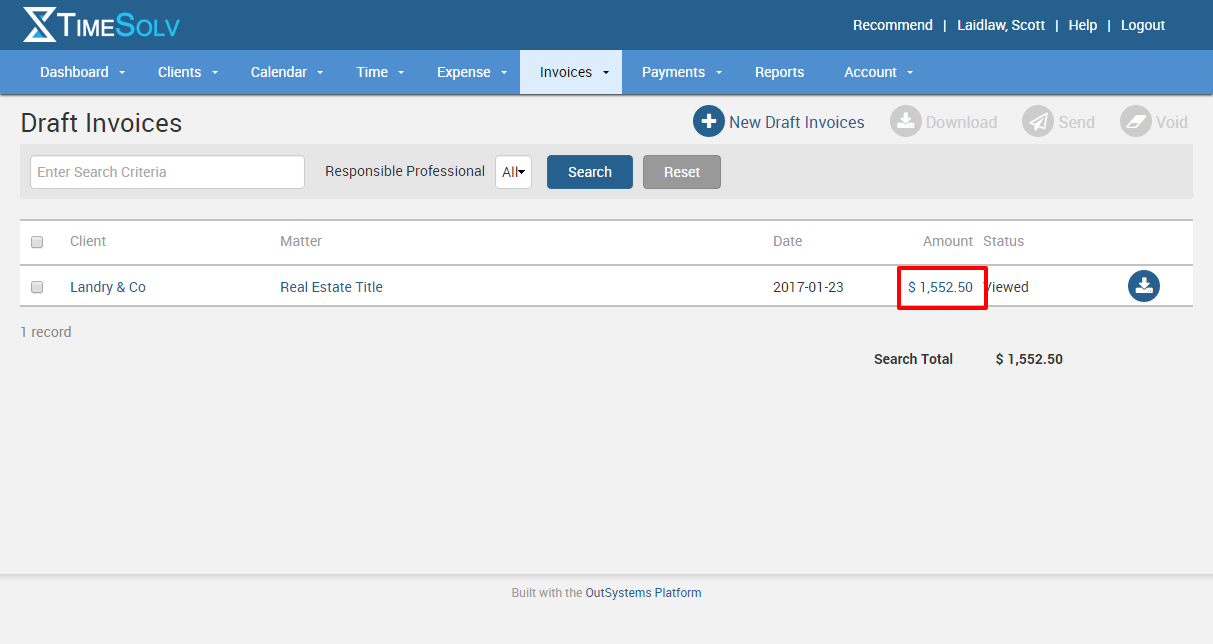
From there, you’ll see several tabs that allow you to edit just about everything on the invoice. In this case, let’s look at editing a time entry. Simply navigate to the Time tab and you’ll see all the entries for that invoice. Click on Edit in the far right side of the entry and you’ll see a window that will allow you to edit the entry.
You might notice at the bottom of this window, you have the option to update the original time entry as well. Why would you not update the original entry is the question we often get. Let’s say your firm has a time or dollars billed quota each associate has to hit each week or month. But for whatever reason, it’s necessary to edit a time entry for a client, maybe you’re going to charge less for this particular task. But you want to make sure the associate gets credit for the original work done. With TimeSolv, if you choose NOT to update the original entry, when you run a report for your associates at the end of the month, you’ll have an accurate record of the time and/or amount billed, even if you had to adjust the invoice. One more way we’re making TimeSolv flexible for your needs.
With these editing methods in place, you’ll find that you rarely have to go through the headache of voiding a draft invoice and starting all over again when changes need to be made.
If you’d like more help with with editing draft invoices, call us at 1.800.715.1284, email us at support@timesolv.com or Contact support.