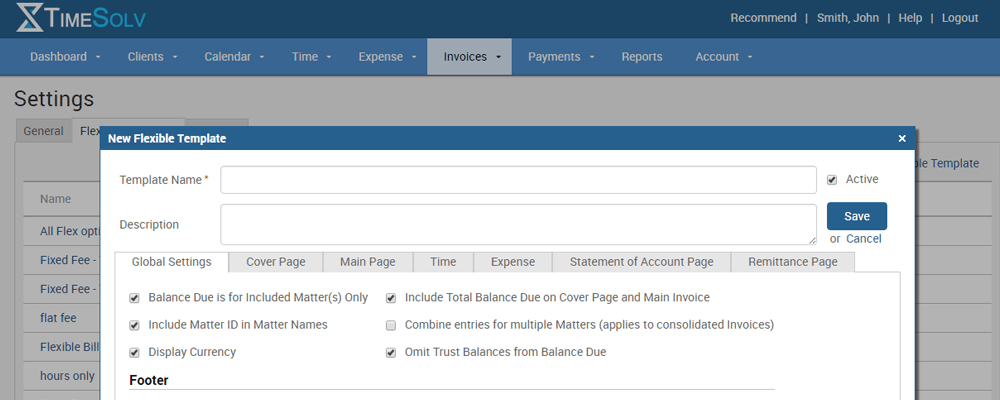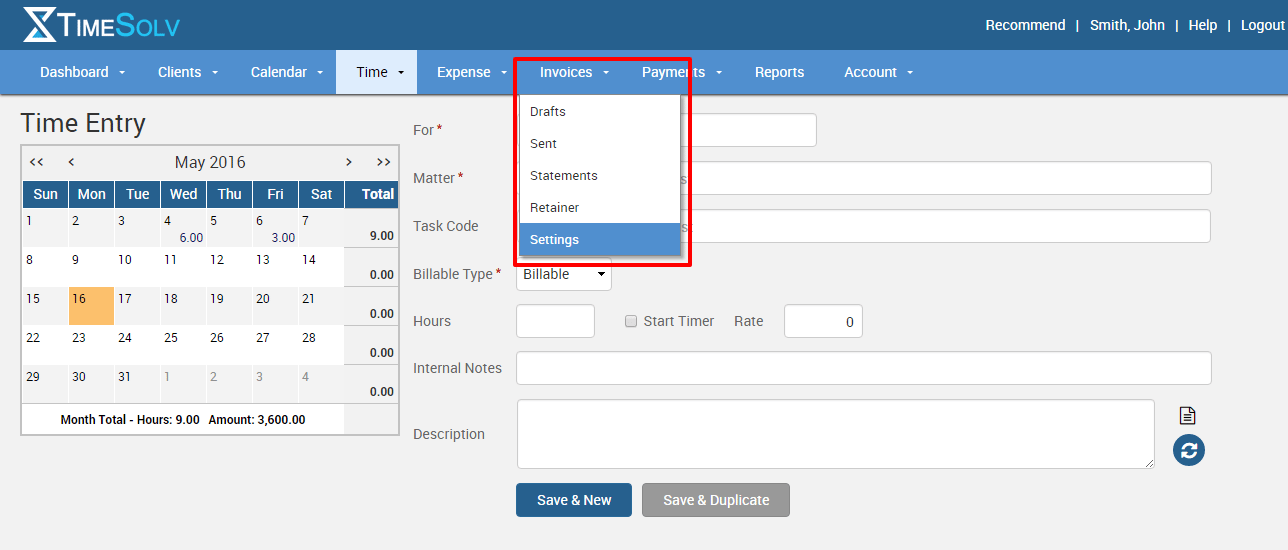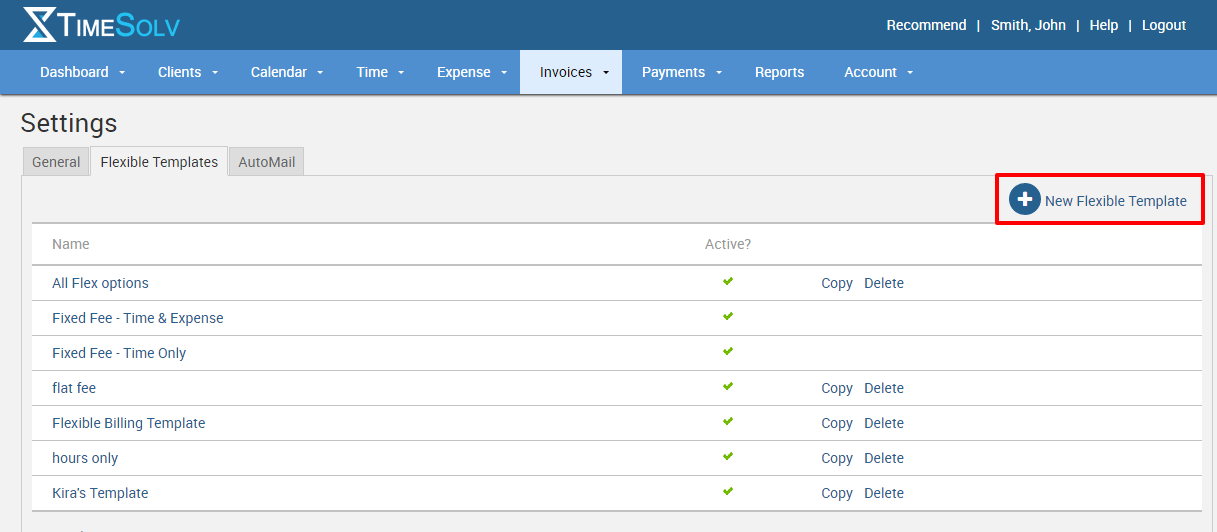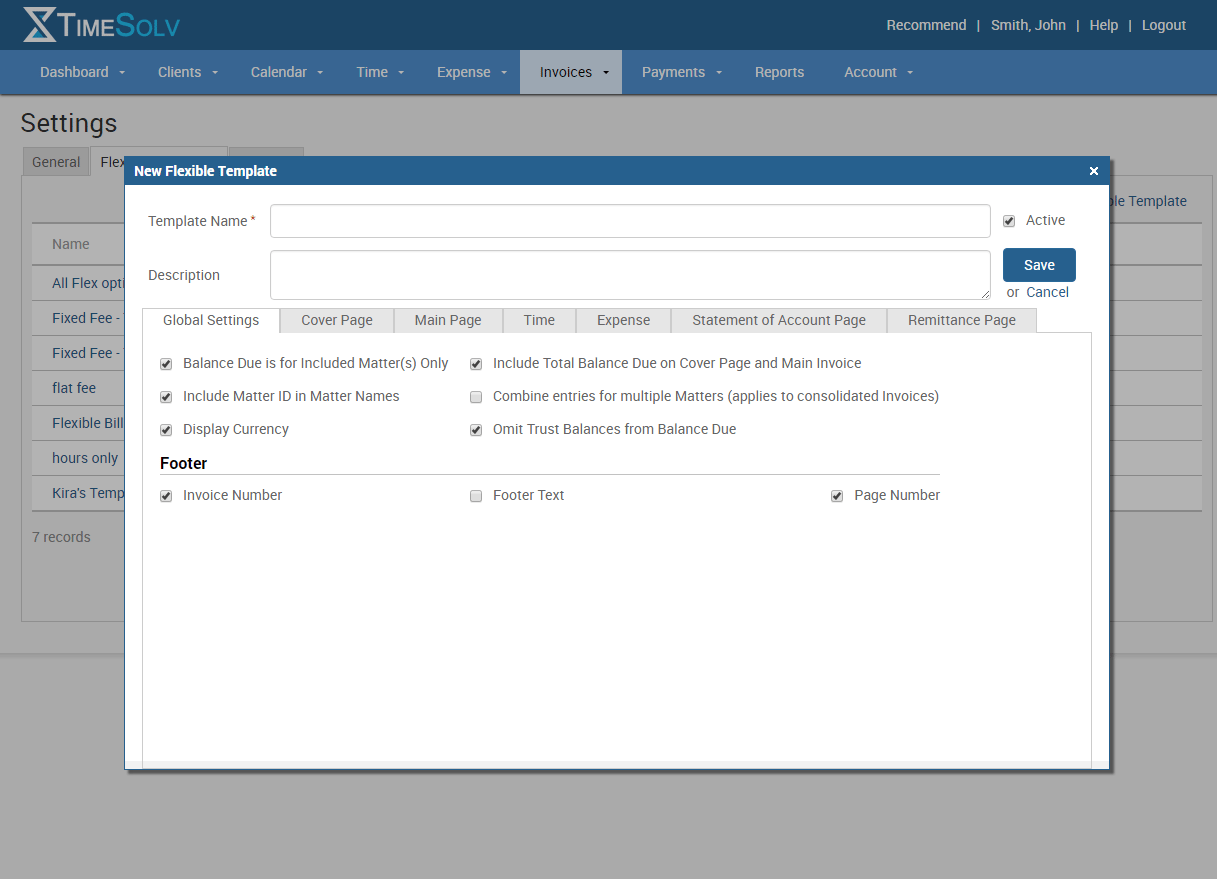[socialmedia]
We’re starting a new feature here on the TimeSolv blog. Monday’s seem like a great time to highlight features and pass along tips for users of TimeSolv.
We all get busy, and even though you may have seen some of these features when you first started with TimeSolv, that may have been months or years ago, so we’d like to use this space every Monday to highlight some product features we often get asked about.
So, up first this week….drum roll, please…
Flexible Billing Templates
Our flexible billing templates are really one of the great features of TimeSolv. The ability to customize your invoices as little or as much as you’d like is one thing. Our billing templates also allow you to assign different templates to different matters FOR THE SAME CLIENT!
So here’s where you need to head to create or modify your billing templates.
From the main time entry page after you log-in, choose the Invoices tab and then Settings.
You’ll now see your existing billing templates, including the defaults labeled Flexible Billing Template, Fixed Fee – Time & Expense, and Fixed Fee – Time Only.
To add a new template, click on New Flexible Template (yea, kind of obvious, right?).
A pop-up window will appear with numerous tabs that allow you to customize to your hearts content! Name the template, save it and you’re on your way. Once you have several templates set up like you want, we’ve found it’s easier to copy an existing template and modify it.
Want some help setting up or modifying your templates? We’re here to help. Call Ron at 651.687.0090 x 7012 or schedule a time to spend 30 minutes with him exploring your template questions.
About Scott Clasen
Scott is the marketing director for TimeSolv.