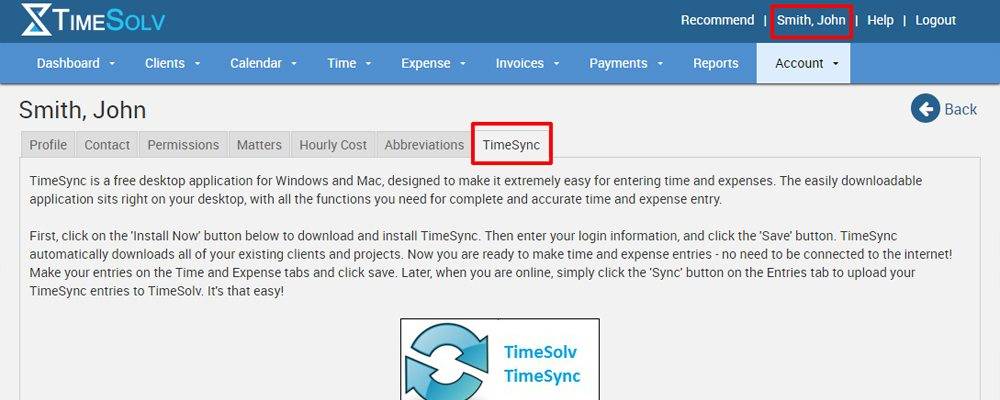[socialmedia]
Look, it may feel like you’re always connected to the internet. Sometimes it probably feels like a tether you can’t get away from. But the fact remains, there will be some instances where you’re meeting with a client and don’t have access to the internet. Really. It does happen!
That’s where our Monday Tip of the Week comes in. Unlike most web-based legal software, we have a TimeSync application that you can download and run on your desktop, keeping track of your time entries when you’re not online. Then, once you’re back connected, you just sync your entries and wah-la, you’re good to go!

So, how do you get this little nugget?
When you’re logged into TimeSolv, just click your name in the upper right-hand corner. Then choose the tab labeled TimeSync. Just follow the instructions from there to install the app. All you need to do after that is log-in and the app will do an initial sync for all your matters and tasks, etc.
You can learn more about the various settings within the TimeSync app by reading our help article here.
And as always, if you want additional help, call us at 651.687.0090 x 7012 or use the button below to schedule a training session that’s convenient for you.