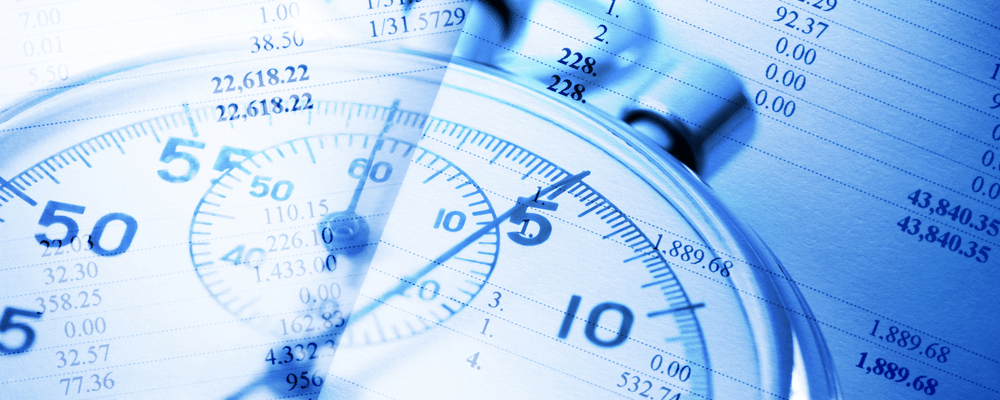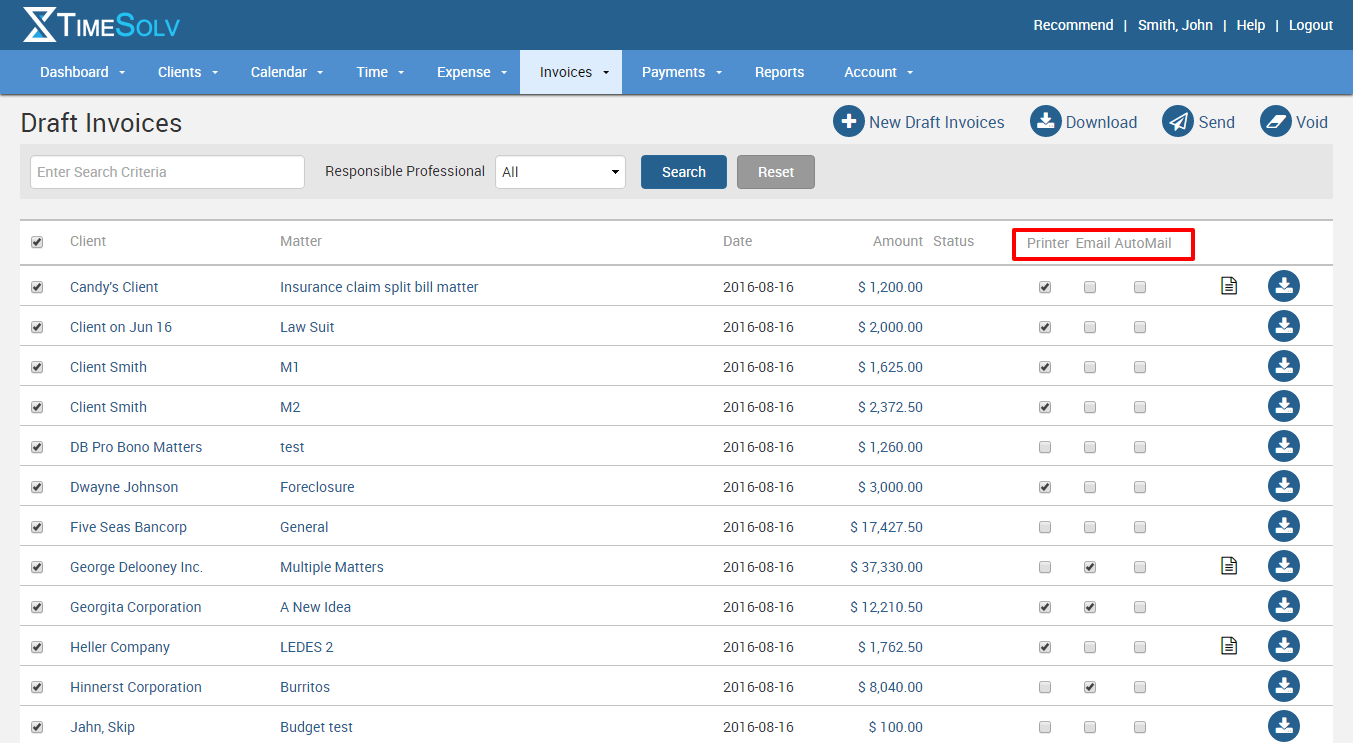Our tip of the week seems obvious and our users look at it every month when generating invoices, but we thought it was still important to highlight the various methods TimeSolv offers for delivering invoices to your clients.
When you are viewing your draft invoices, you see three options for deliver, Printer, Email and AutoMail. A question we get often is when a user chooses the Printer option, send invoices and then head to their printer expecting their invoices to be cranking out one at a time. The Printer option in TimeSolv generates a PDF for you to open and THEN send to your printer. Our invoices are not sent directly to your printer from our application.
The email option is pretty self-explantory. You’re invoice will be sent to the designated contact email for each client. The email will contain a PDF of the invoice and a link to the Client Portal, if you’ve enabled that for your clients.
The lesser known third way to send invoices is for us to do it for you! With the AutoMail feature, we’ll do the printing and mailing. For $1.49 per invoice, we’ll mail up to five pages for you, saving you time and effort.
Keep in mind too that you can always edit how you want to send your invoices not just when viewing Draft Invoices, but also at the individual client level too.
If you’d like more help on your invoice delivery methods, call us at 1.800.715.1284, email us at support@timesolv.com or Contact support.