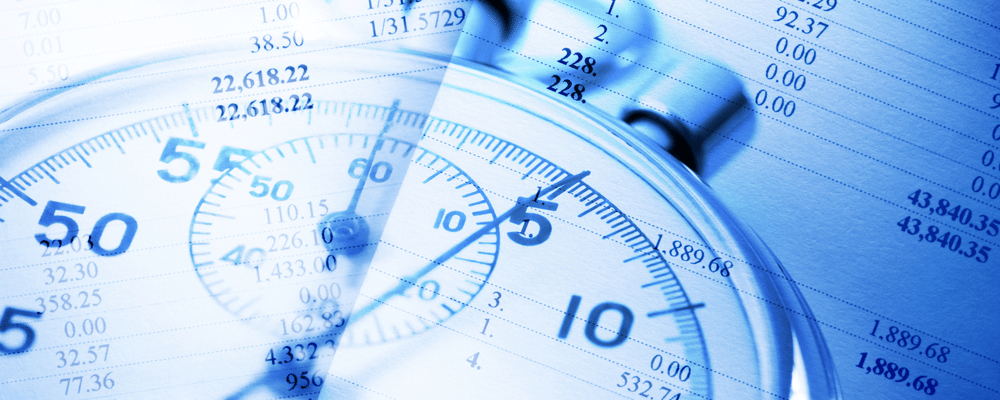Quite often you may have an arrangement with a client that includes a recurring expense. Perhaps you have a built-in administration fee or a technology fee. Often, there’s a recurring expense for copies. Whatever the case, instead of manually entering those expenses over and over again, use TimeSolv’s Recurring Expense feature, our tip of the week.
Setting up your recurring expense is breathtakingly easy, but first, you need to ensure you’ve enabled the recurring expense feature. Under the Expense tab go to Settings and toggle the box next to Enable Recurring Expenses and then save.
After that you’ll see an option labeled Recurring Expense under the Expense tab. In the upper right hand corner is a link to create a new recurring expense. Simply complete the expense as you would any other entry. The only difference is setting the requency of the expense, the start date and the end date. After that, you’re all set!
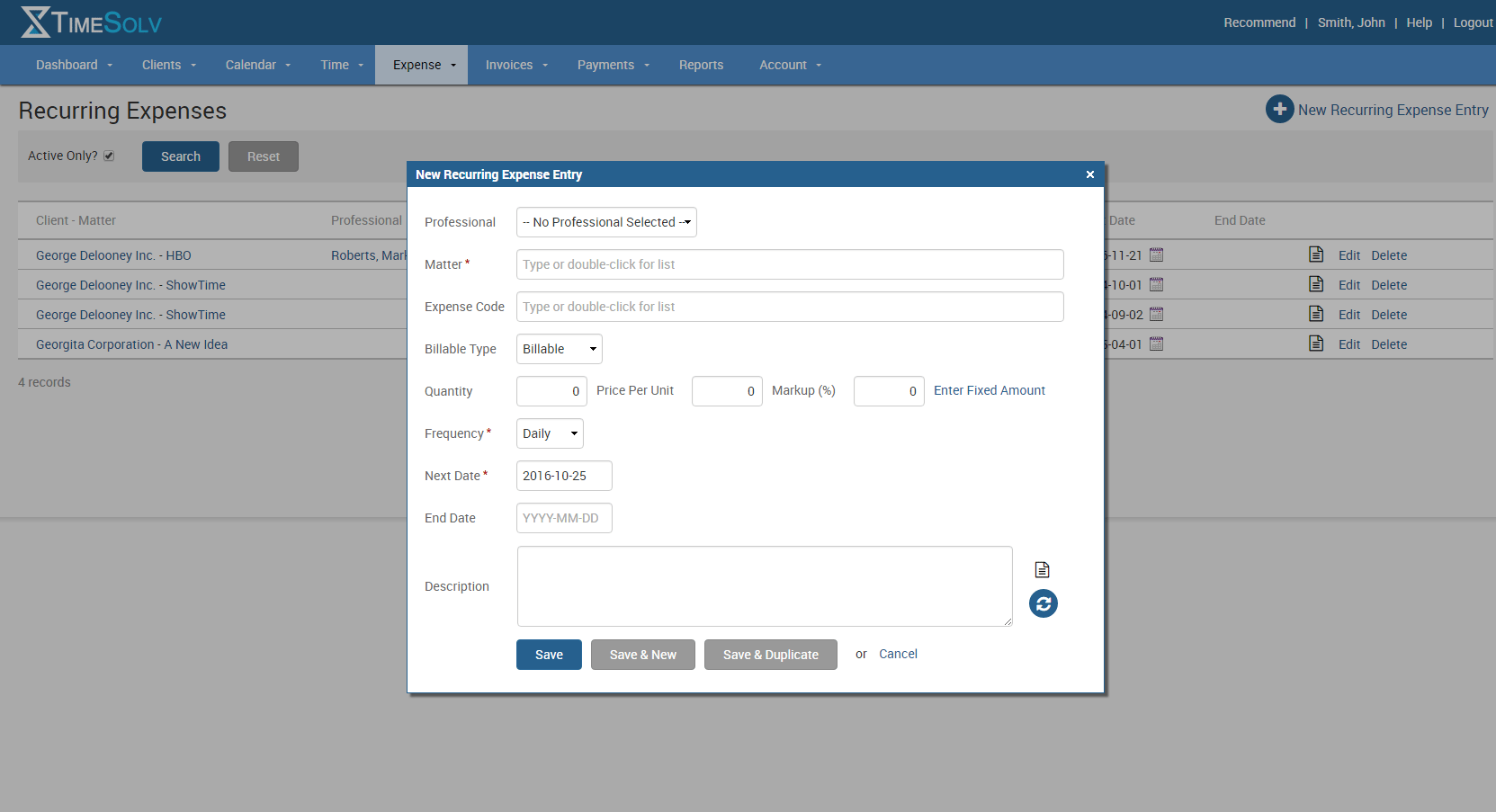
If you’d like more help learning about how to set up your expense entries in TimeSolv, call us at 1.800.715.1284, email us at support@timesolv.com or Contact support.